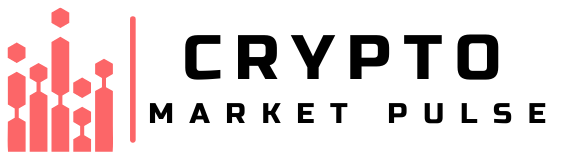Ethereum desktop wallet isn’t just a trend; it’s your financial armor in the bustling world of crypto. Imagine having a tool that not only holds your precious ETH but also stands strong against the slings and arrows of cyber threats. That’s what you get with a desktop wallet tailored for Ethereum. In this guide, I’ll walk you through the nuts and bolts of choosing the right wallet, setting it up, and using it like a pro. Whether you’re a newbie or a crypto veteran, your journey to secure crypto management begins here. Get ready to dive into the digital deep end with confidence and know-how.
Understanding the Ethereum Desktop Wallet Landscape
Comparing Desktop Wallets: Features and Security
Choosing the best Ethereum wallet can seem tricky. There’s a lot to consider. Let’s dive in. When we talk about secure ETH storage on your desktop, you’re looking for two things. The wallet must be safe and easy to use.
What makes one wallet safer than another? Well, it’s all about the wallet’s build and the features it offers. Some desktop wallets encrypt your info so well that hackers can’t get in. Encryption is like a secret code that only you can read. It’s super important for keeping those precious ETH and ERC-20 tokens safe.

You might wonder, “How do I send ETH from my desktop wallet?” It’s simple. Find the “send” button in your wallet app. Type in the address you’re sending to and choose how much to send. Then, confirm it. Voilà! You’ve sent ETH.
Receiving is just as easy. Your wallet has an address, kind of like your home. Share it with the Person sending ETH to you. They’ll use your wallet address to send you ETH.
Remember, setting up a wallet means dealing with private keys, those long strings of numbers and letters. You’ve got to keep them safe. Lose them, and your ETH could be gone for good. Most wallets let you write down a backup phrase. It’s a bunch of words that act as a key to your wallet. If your computer breaks, you can use these words to get back into your wallet from another computer.
The Emergence of Cross-Platform Wallets for Windows, MacOS, and Linux
You might use Windows, or maybe you love your Mac. Heck, you might be running Linux. No worries. The cool thing now is that there are wallets that work on every system. Windows, MacOS, Linux – they’ve got you covered. This cross-platform thing is awesome because you can switch computers and still have access to your ETH.
Cross-platform Ethereum wallets aren’t just convenient; they’re also about making sure everyone can join in. No matter what computer you’ve got, you can be part of the Ethereum world.
Let’s talk about syncing to the blockchain. That just means your wallet looks at all transactions ever made. It checks them to make sure yours are there and correct. This is key for keeping your ETH safe and sound.
Some folks might ask, “What’s better, a desktop wallet or hardware wallet?” Good question. Hardware wallets are like super secure USB drives for your crypto. But desktop wallets are great because they’re right there on your computer. You don’t need a special gadget, and you can see everything happening live on your screen.
That’s how Ethereum desktop wallets work on a basic level. They make it easy to manage your ETH, be secure, and stay organized. And guess what? They’re getting better and smarter all the time.
Setting Up Your Ethereum Wallet on the Desktop
Step-by-Step Installation Guide for Popular Wallets
Getting your desktop wallet up and running is easy. First things first, choose a wallet. For beginners, Exodus crypto desktop app is great and for pros, maybe try MyEtherWallet. These are a few of the best Ethereum wallets out there.
Let’s dive into installing Exodus, which has a friendly interface. Go to their site and hit the ‘Ethereum wallet download’ button. Open the downloaded file and follow the steps. Voila! Your wallet is set to go.
Now, MyEtherWallet installation. Head to their site and grab the app. Take the same steps, download, open, and set up. You now have a wallet that supports ERC-20 token storage too!
For MetaMask on desktop, it’s even simpler. Find the MetaMask extension for your web browser, add it, and create a new wallet or import an existing one.
For each wallet, write down the backup phrase. It’s your only way back in if you forget your password!
Configuring Secure ETH Storage and Backup Solutions
Secure ETH storage on your desktop is crucial. You don’t want hackers snagging your crypto. Stick to wallets that emphasize security and offer backup options.
For secure storage, consider cold storage on PC. It means keeping your wallet offline when not in use. This shields you from online threats.
Most wallets ask you to create a backup during setup. Don’t skip this! Write down the recovery phrase and store it somewhere safe. If your PC fails, this phrase gets your ETH back.
Crypto wallet encryption is your friend here. It scrambles your data so only you can read it with your password.
Managing private keys is key (no pun intended)! Your private key is like your wallet’s secret handshake. Don’t share it. Store it like a treasure, because it is.
For extra safety, compare a desktop wallet vs. hardware wallet. A hardware wallet is like a vault. It can be worth the investment for peace of mind.
When sending ETH from your desktop wallet or wanting to receive Ethereum to your desktop app, always double-check addresses. One wrong letter or number could send your ETH to the crypto void.
Connecting to the Ethereum network through your wallet lets you see your balance and makes transactions happen. Remember, blockchain synchronization could take time. This means your wallet is triple-checking all its info with the Ethereum ledger.
When you open your wallet, your desktop interface for Ethereum should be clean and straightforward. This helps you manage multiple ETH addresses and keep track of your coins.
In summary, download the wallet, write down your recovery phrase, keep your keys safe, and always double-check transaction details. Stay safe out there!
Remember to take it slow. Your ETH’s safety is in your hands, and getting it right matters more than getting it done fast.
Advanced Operations Within Your Desktop Wallet
Mastering Private Key Management and Portfolio Tracking
Have you ever lost your house keys? Such panic, right? Well, losing your private keys in the crypto world can be much scarier. They’re your main tool for locking or unlocking your Ethereum treasures. No wonder managing them is top priority. When you set up an ETH desktop wallet, you create these keys. Keeping them safe is like hiding a chocolate bar from your sibling – you need the best hiding spot.
First, make sure to back up your keys. Do this by writing them down, making copies, and storing them in different safe places. This could be in a home safe or a safety deposit box. You might ask, “What about digital copies?” Yes, you can keep those, but remember, computers can crash, or worse, get hacked. Physical copies give an extra wall of safety.
Now, let’s talk about seeing where your money goes – tracking your portfolio. This isn’t like checking your piggy bank; it’s way cooler. With tools built right into your desktop wallet, like Exodus or MetaMask, you can see every transaction. Every time you send or get ETH, it shows up. It’s like getting messages on your phone, but these messages tell you how rich you are!
This tracking helps in many ways. Want to know how much you spent on online games last month? Check your wallet. Planning to brag about your wise investments? Your wallet keeps all the records. When tax time comes around, your wallet can help you report your cash moves correctly.
Keep your eyes open for updates to wallet software. Updates often include new tools to help you manage your keys and track your dough better. Keeping your wallet up-to-date means top-notch security and smoother money tracking.
Executing Smart Contracts and Customizing Gas Fees
“Smart contracts” might sound like deals with geniuses, but really, they are agreements that live in the computer and work on their own when certain rules are met. For example, let’s say you buy a song online. A smart contract can make sure you get the tune after you pay. No need for a middleman, which is pretty sweet!
Setting these up from your desktop wallet is a game-changer. Need to pay your friend every week for mowing your lawn? Set it and forget it. The contract does the job for you. Just remember, creating or using these contracts costs a little money, called ‘gas fees.’
Now, talking about gas fees, think of them like arcade tokens. Sometimes games cost more tokens; the same goes for Ethereum tasks. But here’s a pro tip: you can choose how fast your transactions go by changing the gas fee. Like getting a fast pass at the theme park. Pay more, and your transaction cuts the line. Pay less, and it waits its turn. Being smart with these fees can save you money.
And remember, always double-check the gas prices! You wouldn’t want to overpay for a lollipop when you can get it for a nickel. The same goes for gas fees – don’t pay more than you should.
So, whether you’re keeping your private keys under lock and key or making your computer handle your deals, your Ethereum desktop wallet has got your back. It’s like your digital Swiss Army knife, always ready to help you manage your digital cash stash with style and smarts.
Ethereum Staking and Node Interaction through Desktop Clients
The Path to Staking ETH: Opportunities and Considerations
Staking ETH is a smart move. You earn rewards for helping the network. You need a solid desktop wallet for this. It’s your key to joining the Ethereum world.
When you stake ETH, you lock up your coins. Think of it as a savings account that pays interest. But here’s the deal: you need at least 32 ETH to start. That’s a lot! If you have less, don’t worry. You can join a staking pool. Pools mix everyone’s coins. This way, we all get a slice of the pie.
Choose your wallet wisely. The best Ethereum wallet will keep your ETH safe and sound. With a wallet, you can send, receive, and, yes, stake ETH. Look for one with top-notch security, like Exodus or MetaMask. They’re like digital Fort Knox for your coins.
Staking with a desktop wallet is easy. Just download your chosen wallet and set it up. Keep it simple. Exodus and MetaMask offer quick installs. From there, follow the prompts to stake your ETH.
Remember, staking is long-term. Once you stake, you can’t touch your ETH for a while. So, think it through before you jump in. The rewards are sweet, but patience is key.
Direct Blockchain Access and Node Integration Essentials
Using a desktop client connects you directly to the Ethereum network. It’s empowering. You control your transactions without middlemen.
Imagine a wallet that talks straight to Ethereum. It’s like having a direct line to your money. Most wallets just watch the network. A full node wallet gets in on the action. Full nodes store the entire blockchain. Because of this, they make the network stronger.
Running a full node takes space and power. Your computer needs to be mighty. But, it’s not for everyone. MyEtherWallet is a lighter option. It lets you interact with Ethereum without weighty requirements.
To set up node access, start with the right software. Ethereum wallet download options vary. Choose based on your needs. Powerful PCs might handle full nodes like the official Ethereum wallet. Lighter apps like MyEtherWallet or Exodus are great too.
You might wonder about desktop wallet vs. hardware wallet. Desktop wallets make daily use a breeze. But, hardware wallets might win for cold storage. Cold means offline. It’s super safe from hackers. Keep the bulk of your coins cold for peace of mind.
To hook up with a node, download your wallet. Open it and find the node settings. Make your computer part of Ethereum’s backbone. It’s a commitment, but it’s worth it.
Backups are a must! They save your skin if things go south. Encrypt backups for extra safety. Crypto wallets encryption turns your backup into a secret code. Only you can crack it.
In a nutshell, dive into staking with your eyes open. Pick a desktop wallet that fits your staking dreams. And, if you’re feeling bold, join the network as a node. It’s your link to Ethereum’s future.
In the world of Ethereum, staking and nodes are the twin engines of progress. And your desktop wallet is the pilot’s seat. Strap in and get ready to soar.
In this post, we dived into the world of Ethereum desktop wallets. We looked at different kinds and checked out how they keep your digital cash safe. We saw wallets that work on all computers and talked about their cool features. Then, we walked through how to set up your own wallet step by step, keeping it super secure along the way. We learned to be pros at handling private keys and keeping track of all our coins. Plus, we explored how to make deals happen and set fees that work for us.
Next, we jumped into the big league with staking Ethereum. We talked about the rewards and things to think about. And for those who love full control, we checked out how to link up with the Ethereum network itself!
Wrapping up, this world is complex but full of chances. Get your desktop wallet ready, stay safe, and you could make the most of Ethereum’s exciting possibilities. Keep learning, stay sharp with your digital money, and who knows where you’ll go next! Follow Crypto Market Pulse to update more knowledge about Crypto.
Q&A :
What Are the Best Ethereum Desktop Wallets Available?
Finding the best Ethereum desktop wallet depends on a user’s specific needs, but some of the top contenders based on security, user experience, and features include Exodus, MetaMask, and Mist. Each has its own set of unique functionalities, with Exodus being known for its intuitive interface and integrated exchange, MetaMask excelling in browser integration and dApp interaction, and Mist being the official Ethereum wallet with a full node.
How Do I Set Up an Ethereum Desktop Wallet?
Setting up an Ethereum desktop wallet typically involves downloading the wallet software from a reliable source, installing it, and creating a new wallet. Users are guided through creating a strong password and generating a recovery phrase which must be kept securely offline. Always ensure to download software from the official wallet website or verified publishers to avoid potential security risks.
What Are the Security Features of Ethereum Desktop Wallets?
Security features of Ethereum desktop wallets can include strong encryption, two-factor authentication, multi-signature support, and cold storage capabilities. Always look for wallets that regularly update their software to patch any vulnerabilities and make sure to follow best practices such as keeping software up to date and avoiding phishing attempts.
Can I Manage Multiple Cryptocurrencies with an Ethereum Desktop Wallet?
Many Ethereum desktop wallets like Exodus or Jaxx allow users to manage multiple cryptocurrencies beyond just Ethereum. This includes Bitcoin, Litecoin, and other altcoins, giving users the convenience of managing a diversified portfolio within a single application.
Why Should I Use a Desktop Wallet for Ethereum Instead of an Online Wallet?
Using a desktop wallet for Ethereum offers enhanced security compared to online wallets because the private keys are stored on your personal computer and not on a third-party server. This reduces the risk of hacking and phishing attacks. Additionally, desktop wallets can offer more control and features for managing Ethereum transactions, smart contracts, and dApps directly from your desktop environment.