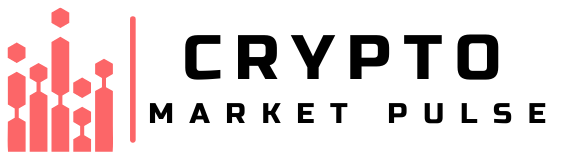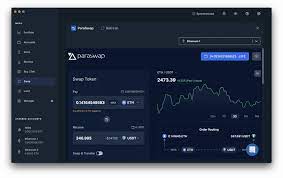Dive into the Electrum desktop wallet, your go-to for managing Bitcoin lite and tight. Got a slow PC or not much space? No sweat! This wallet doesn’t slack on speed or security, even on older rigs. Say bye to blockchain drag—no download needed. You keep full control, from setup to every Bitcoin sent. Ready to roll with a wallet that’s quick to start and built tough? Stick with me. We’ll kick it off easy, lock it down like Fort Knox, and tweak it until it purrs. Let’s get our Bitcoin game on point.
Getting Started with Electrum Desktop Wallet
Electrum Software Download and Installation
First, let’s get the Electrum software. Go to the official Electrum website and find the download section. Make sure you choose the right version for your computer’s operating system. If you’re asked, “How do I safely download Electrum?” My answer is, “Always verify the installer’s digital signature.” That keeps you safe from bad guys who put nasty stuff in software. Once you’ve got the right file, open it to start installing your new wallet.
Installing Electrum is easy like a Sunday morning. Just follow the steps the installer gives you. But hey, watch each step closely. Are you wondering, “How do I know I’m installing Electrum correctly?” It’s simple – if you follow the prompts and don’t rush. After a few clicks, Electrum will be neatly sitting on your desktop.
Electrum Wallet Setup and Initial Configuration
Now, kick off the Electrum wallet setup. Double click that new icon on your desktop! The first thing Electrum asks you is to name your wallet. Keep it fun but remember what it’s for. Then the big moment: choosing the kind of wallet. You’ll see options like “Standard,” “Wallet with two-factor authentication,” and “Multi-signature.” If you’re starting fresh, go with “Standard,” which is a good fit for most.
But what if you’re wondering, “What are the first steps of setting up an Electrum wallet?” Here they are: pick “Standard wallet,” and then you’ll see something about a “seed phrase.” What’s that? It’s super important. It’s a list of words that can bring your wallet back to life if your computer takes a nap and never wakes up. So write these words down. No, really, write them down. Keep them like they’re a gazillion bucks, because one day, they could be.

Setting your password is the last step. Make it tough. Think of something that’s not “password” or “1234.” Got a favorite superhero or snack that no one knows? Mash that into a password. Just don’t forget it, because there’s no “Forgot your password?” button with Bitcoin.
Now that you’ve got Electrum installed and ready, you might think, “Is my Bitcoin safe in Electrum?” The answer is simple – yes, as long as you keep your password and seed phrase secure, your coins are safe. Bitcoin likes its privacy. Remember, never share your password or your seed phrase. Not even with your cat. That’s how you turn your Electrum wallet into a fortress.
And just like that, you’re done! Your wallet is good to go. Next, you’ll learn how to bring Bitcoin in and send it out. That’s where the fun really starts! You’re now part of the amazing world of Bitcoin, and with Electrum, you’ve got a lightweight, safe, and easy ticket in. Welcome aboard!
Fundamentals of Electrum Wallet Security
Crafting a Robust Backup with Electrum Seed Phrase
When you set up an Electrum Bitcoin wallet, you get a seed phrase. This is a list of words that you can use to regain your wallet if your computer breaks. It’s your safety net. But it’s important to keep this seed phrase safe and private. Anyone who gets it can take your Bitcoin.
Your seed phrase is like a master key. With it, you can unlock and restore your wallet on another device if needed. Write it down right after you generate it during the Electrum wallet setup. Don’t save it on your computer. Keep it offline so hackers can’t find it.
Keep your seed phrase in two places. Maybe in a safe at home and another safe spot. This way, if one copy is lost or damaged, you still have a backup. Some people even put it in a bank’s safety deposit box. That’s how important it is. And don’t share it. Not even with friends. It’s meant just for you.
Enabling Multisignature Technology for Enhanced Security
Now, let’s talk about multisignature, or multisig. This makes your wallet need more than one key to send Bitcoin. It’s like having a safety box that needs two keys to open. You hold one key, and someone you trust holds another.
To make a multisig wallet, you and others set up the Electrum multisig setup together. Each person has their own seed phrase and key. To send Bitcoin, more than one key must be used. This stops thieves. If they get one key, they can’t take your Bitcoin, because they need the other keys too.
Multisig can have three people or more, like a team, each with a key. But remember, multisig makes things a bit complex. Everyone must be ready to use their key when needed. If someone loses their key or seed phrase, you might not be able to send Bitcoin. So, pick people you trust for your multisig. And keep your seed phrases secure.
In summary, Electrum wallet security rests on two pillars: your seed phrase and multisig technology. Treat your seed phrase with the care of a rare treasure. And consider multisig for extra safety, especially if you store lots of Bitcoin. It can seem difficult at first, but once it’s set up, you’ll be glad for the added protection. Keep your Bitcoin safe, and keep learning more about the Electrum wallet features and updates to stay sharp.
Managing Your Bitcoin with Electrum
Sending and Receiving Bitcoin: A Step-by-Step Guide
Got Electrum? Let’s send some Bitcoin! First, click ‘Send’. Put in a Bitcoin address. Enter the amount. Double-check all details. Now, hit ‘Send’. Done! You’ve sent Bitcoin.
Let’s receive Bitcoin next. Click ‘Receive’. There’s your Bitcoin address. Share it. Wait for the sender to send Bitcoin. You’ll see it in Electrum soon.
Remember, Bitcoin addresses look weird, but they’re safe. Just copy and paste them right. This way, you avoid sending Bitcoin to the wrong spot. That’s key because Bitcoin transactions can’t be undone.
Always keep your Electrum wallet backup safe. Write down your seed phrase. Store it well. If your computer breaks, this phrase is your Bitcoin’s rescue team. Without it, your Bitcoin could be gone for good.
Optimizing Electrum Transaction Fees and Synchronization
Nobody likes high fees. In Electrum, you can set them lower. Look at the slider when sending Bitcoin. Move it left for lower fees. But warning! Lower fees mean slower transactions. Need it fast? Slide to the right.
For Electrum to work right, it needs to sync with Bitcoin’s ledger. It does this when you open it. Sometimes, syncing takes time. That’s normal. Don’t worry. Good news? Electrum is light and syncs quicker than many other wallets.
Remember to update Electrum. Use the links from their real site only. New versions mean better security and features. Have peace of mind. Use up-to-date Electrum and keep your Bitcoin safe.
When you get deeper into Bitcoin, you hear about ‘multisig’. It’s like a super-secure lock. You need several keys to open it. Electrum can do multisig. It’s a bit tricky, but worth it for the safety.
To sum up, keep Electrum updated. Manage fees wisely. And make sure to back up your seed phrase. With these tips, your Bitcoin journey with Electrum will be smooth sailing!
Advanced Features and Customization in Electrum
Comparing Electrum Desktop to Mobile Experience
When you first check out Electrum, you’ll see it’s not like other Bitcoin wallets. It runs on your computer, but there’s also a mobile version. So, what’s the scoop? Simply put, the desktop one packs more punch. With the desktop, you get extra stuff that makes your Bitcoin life easier.
Installing the Electrum wallet on your computer’s a breeze. Just grab the Electrum software download, click a few buttons, and you’re golden. But the cool part? Once you’ve set up, you can tweak things. From the way it looks to how it works, you make it yours.
Now, let’s talk safety. Think of secure Bitcoin storage as a vault. With the desktop, it’s like you’ve got guards and locks in place. On mobile, it’s safe, but you don’t get all those extras. On the desktop, everything’s under your control. So, a pro-tip: for your big stash of Bitcoin, go with the desktop.
Ever get that “is this safe to open?” feeling? Not here. With Electrum, you’re verifying the Electrum installer. It’s like checking your candy on Halloween — only for software. You can relax knowing it’s legit and tamper-free.
Integration with Lightning Network and Hardware Wallets
With the Lightning Network, sending Bitcoin with Electrum feels like texting. It’s fast, cheap, and smooth. And guess what? Setting this up on the desktop is not rocket science. Grab your Electrum wallet guide, and you’ll be zipping Bitcoin back and forth without a worry about transaction fees.
Oh, and you’re into extra security? Hardware wallets are the answer. Think of them as a safe you can’t break into. Electrum shakes hands nicely with these gadgets. This means you get a strong team to watch over your Bitcoin.
Remember this: stuff can happen. Your computer could take a swim, or gremlins could run off with it. But if you have your Electrum wallet backup, you just pick up where you left off. This, my friend, is why we love the desktop version.

If you’re tired of snoops, Electrum’s got your back. It loves anonymity. By handling your Bitcoin business privately, you keep your info away from prying eyes.
So, hitting the download button for the Electrum software? That’s your first step to a Bitcoin bonanza that’s both fun and super smart. Whether you’re sending a few bucks to a buddy or holding onto your Bitcoin treasure, Electrum’s desktop version’s got the muscle. Remember, always go for secure Bitcoin storage, especially when it counts!
In this blog, we walked through the Electrum Wallet, from setup to advanced features. You now know how to install it, secure it with a seed phrase and multi-signature technology, and manage your Bitcoin transactions. The goal was to give you the tools to confidently use Electrum, whether you’re on a desktop or a mobile device, and introduce you to its compatibility with the Lightning Network and hardware wallets for even greater control.
Remember, good security is key to keeping your Bitcoin safe. Always back up your seed phrase and consider multi-sign options for extra safety. Staying informed on transaction fees can help you save money. Explore the advanced options as you get more comfortable to fully take advantage of what Electrum offers. Keep these tips in mind and you’ll be a Bitcoin pro in no time! Stay safe and happy trading!
Q&A :
What is an Electrum desktop wallet and how does it work?
Electrum is a popular Bitcoin wallet that allows users to store, send, and receive Bitcoin. It’s a software wallet that can be installed on your computer and operates by downloading a portion of the Bitcoin blockchain, enabling it to verify transactions and maintain security without the need for a full blockchain download.
How can I set up an Electrum desktop wallet for my cryptocurrency needs?
Setting up an Electrum wallet is straightforward. After downloading the wallet from the official Electrum website, you’ll be guided through a series of steps: choosing your wallet type, securing it with a strong password, and writing down the seed phrase which is crucial for recovering your wallet in case of computer failure.
Is the Electrum desktop wallet secure for managing my Bitcoin?
Yes, Electrum is known for its strong security features. It offers encryption to protect your wallet file, a seed phrase for wallet recovery, and the option to set up two-factor authentication. Additionally, since it is a lightweight client, it does not require downloading the full blockchain, minimizing the risk of security breaches associated with full node wallets.
Can I use Electrum wallet for other cryptocurrencies besides Bitcoin?
Electrum is primarily a Bitcoin wallet. However, there are variants of Electrum that support other cryptocurrencies. These are typically separate projects that have forked the original Electrum codebase to cater to different cryptocurrencies. Therefore, it’s essential to download the correct version for the specific cryptocurrency you wish to manage.
How to ensure my Electrum desktop wallet is up-to-date and why is it important?
To ensure your wallet is up-to-date, regularly check the official Electrum website for the latest version and follow the upgrade instructions provided. Staying updated is important because each new release usually includes security enhancements, bug fixes, and new features, all critical for the effective and secure management of your Bitcoin.