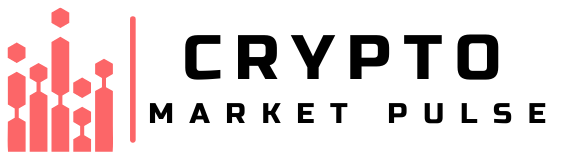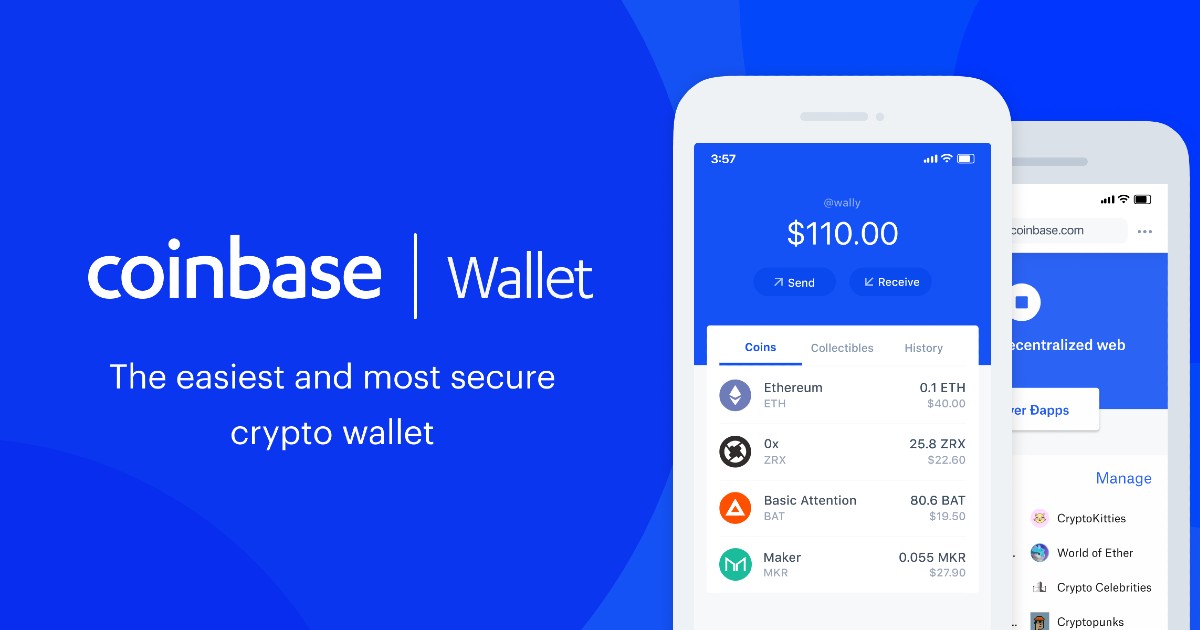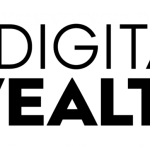CoinBase Wallet Mobile: Your Ultimate Guide to On-the-Go Crypto Security
Imagine walking around with a bank in your pocket. Not just any bank, but one that’s fully armored with top-notch security, designed just for your digital gold. That’s what CoinBase Wallet mobile is, a fortress for your crypto, right there on your phone. Staying secure while taking your crypto out for a spin shouldn’t be hard. My guide strips away the fluff and lays down the simple steps to get you started, optimize security, manage transactions like a pro, and enjoy a seamless experience. Let’s buckle up and dive into the world where your crypto is as mobile as you are—safe and sound.
Getting Started with Coinbase Wallet on Mobile
Installation and Setup of Coinbase Wallet
Installing the Coinbase wallet on your phone is simple. First, go to your app store. Search for the Coinbase Wallet and then tap “install.” Once the app is on your phone, opening it up is your next step. You will see an option to create a new wallet. You will then pick a username. Your username lets friends send crypto to you easily. Make sure you keep your recovery phrase safe. It’s a hand of keys to your crypto. Without it, you cannot get your crypto back if something goes wrong.
The app may ask you to choose a passcode. It adds an extra layer of security to your digital currency management. Some phones let you use your fingerprint which is even easier. Now, with those few taps, you’re ready to dive into the world of crypto through your smartphone.
Navigating the Coinbase Wallet Interface on Your Phone
The Coinbase app features are rich, but the design is for ease. When you open the app, you see your wallet’s balance on the top. Below, you find all the different coins you own. You can tap on each coin to see more details and past actions you took. The main menu button is on the top-left. It brings up more options like buying and selling.
To send crypto, look for the “Send” button. Picking this lets you choose which coin to send and enter the address. To receive tokens, tap “Receive.” Then you can pick which coin and get your own address to share. Managing Bitcoin on mobile is made easy with these quick actions. Ethereum mobile wallet usage is just as smooth. Use these for sending crypto from your phone and receiving tokens with the Coinbase app.
For more, a swipe to the right shows you a dApp browser. Here, you can explore decentralized apps that work with your coins. For any support, scroll down the main menu. You will find “Help” for any problem or question you might have. Make sure you also set up 2-factor authentication for a secure crypto storage mobile strategy. It’s on this menu and easy to switch on.
The interface is built for mobile device compatibility. Your Coinbase mobile usability is a top priority for the wallet. Coinbase wants you to succeed in cryptocurrency trading on mobile, safely and with ease.
Remember, with the right setup and know-how, using the Coinbase mobile application can be both secure and convenient. Keep your private keys safe and your recovery phrase stored well. Stay alert while navigating the blockchain wallet on your smartphone. These steps are vital in maintaining the safety and accessibility of your mobile cryptocurrency portfolio.
Optimizing Mobile Security for Your Digital Assets
Implementing Mobile Wallet Backup Strategies
You love your phone. It’s more than just a gadget. In your hand is a potent tool for managing digital money. Your cryptocurrency wallet app on that phone is a phase of your life. Folks often wonder, how can I keep my digital coins safe? Here’s a straight answer: backup. Always backup.
Start by jotting down your recovery phrase. That’s your golden key to get back into your wallet if your phone gets lost or breaks. Keep this recovery phrase like a treasure. Hide it where only you can find it. Maybe a safe or a secret spot. Never keep it on the phone or online where bad guys could spy.
The Coinbase mobile application makes backing up simple. Open it and follow the steps to write down your 12-word phrase. Then guard it well. Check that you scribble each word right. They won’t work jumbled or missing. Do a test run. Make sure you can use that phrase to return to your account without a hitch.
Safekeeping Your Private Keys and Utilizing Security Features
Now, let’s chat about keys. They’re not the jingly kind in your pocket. These are private keys that unlock your crypto riches. The Coinbase app features help you keep them safe. How? For starters, you lock the app with a passcode. Add another layer, like fingerprint ID or face scan, if your phone supports it.
What’s more? Two-factor authentication (2FA) is a must. It’s like a double check before letting anyone in. It asks for a code from another device when you log in. So, even if a thief knows your passcode, without that code, they’re stuck.
Be sharp when you install the Coinbase wallet. During Coinbase mobile setup, pick a strong password. Mix letters, numbers, and symbols. Make it tough to guess. Be wise about where you log in too. Using public Wi-Fi to access your wallet? Bad idea. It’s a playground for hackers.
You also want to keep the software updated. Updates are like a health shot for your app. They keep viruses and hackers away. The blockchain wallet on your smartphone talks to a big, complex network. Updates make sure it can speak the language without hiccups.
Lastly, you’ll meet dApp browsers on your crypto journey. They let you interact with apps straight from your wallet. Nifty, right? But be cautious. Only visit dApps you trust. If a dApp acts weird or asks for too much, back away.
So there we go! Backup strategies and solid security habits are your best pals. They’ll keep your mobile crypto exchange access snug as a bug. Start using these tips today, and give yourself a high-five for smart crypto handling.
Managing Cryptocurrency Transactions with Ease
Sending and Receiving Crypto Using the Coinbase Mobile App
Sending and getting crypto with the Coinbase mobile app is a snap. You just open the app and tap ‘Send’ or ‘Receive’ to start. For sending crypto, type the amount and the receiver’s wallet address. Then, press ‘Send’. The app asks for your confirmation – a simple step but important for security.
How do you send cryptocurrency from the Coinbase mobile application?
To send cryptocurrency, you enter the recipient’s address, amount, and hit ‘Send’.
For getting crypto, you share your own wallet address. You find it easily in the ‘Receive’ section. When someone sends you crypto, the app shows an update. It’s just like getting a text message when a friend sends you money.
How can you receive tokens using the Coinbase app?
You receive tokens by sharing your wallet address, found in the ‘Receive’ section.
Using the app means you manage your digital money on the go. If you’re out with friends and need to split a bill, you can pay your share in Bitcoin quick. Or maybe you need to pay an artist who made you a cool design. Just use the app to send their fee in Ethereum.
This all happens from your phone, so make sure your Coinbase app has a lock, like a PIN or fingerprint. This means even if your phone gets lost or stolen, your crypto is safe. Remember, keeping your crypto secure is on you, and Coinbase makes it as easy as they can.
Understanding and Minimizing Transaction Fees on Mobile
Nobody likes fees, but they’re a part of crypto. They pay miners who keep the blockchain running. The Coinbase app shows you the fees before you confirm, so there are no surprises.
What are mobile wallet transaction fees?
Mobile wallet transaction fees are small charges to process and validate transactions on the blockchain.
Sometimes, the network is busy, and fees can go up. If you’re not in a hurry, waiting can mean paying less. Check the app to see fee options. Picking a slower transfer time can save you money.
If you send small bits of crypto often, fees can add up. To save, send bigger amounts less often. Also, keep an eye on the market. When it’s down, fewer people are buying and selling, so fees might be lower.
Knowing how fees work helps you keep more of your money. Coinbase’s app gives you info to choose the best fee option for you. Being smart about when and how you send crypto can keep costs down. That means more money stays in your wallet, where you want it.
In this mobile journey, staying informed and making wise choices is key. With these tools, Coinbase’s app makes sure you’re set up for success. Every crypto user, whether you’re new or a pro, can value the ease and control this gives you. Your crypto, your way, always at your fingertips.
Enhancing User Experience and Support
Syncing Your Mobile Wallet with Desktop and Other Platforms
Have you ever wanted to connect your mobile and desktop crypto wallets? It’s simple. Just download the Coinbase wallet on both devices. You’ll need to use the same login. This way, your accounts stay in sync.
What’s so cool about this? Well, you can start a transaction on your phone, then finish it on your desktop. Easy peasy! Plus, you keep an eye on your cryptocurrency from anywhere. Whether you’re out or at home, your digital currency management stays smooth.
Now, some may worry about security. Don’t sweat it! Both platforms have strong safety. They make sure only you access your digital cash. Feel free to trade Bitcoin or any altcoin without stress.
Using the same wallet on different gadgets also means help’s always at a hand’s reach. If you get stuck, the tools are there. Learning the ropes of the Coinbase mobile application is a breeze like this. And if you hop onto the desktop, things will look familiar — super handy, right?
Accessing Customer Support and Troubleshooting Common Issues
Ran into a snag? Coinbase has your back! First off, their Help Center is jam-packed with answers. Most issues you’ll face are already solved there. Just type your problem, and bingo!
But maybe your issue’s a tough cookie. Then it’s time to chat with a pro. The Coinbase support team is ready to listen. They know the ins and outs of the app and will guide you through.
What kinds of problems can they tackle? Say you’re having trouble sending crypto from your phone. They’ll walk you through it. Or maybe you’re getting error messages. They’ve got fixes for those, too. Even when you’re not sure how to use a feature, they’ll teach you — step by step.
And remember, it’s not just about fixes. They also teach you how to avoid future hiccups. Things like setting up 2-factor authentication, making sure your app’s the latest version, and tips for secure crypto storage mobile are all on the menu.
Keep in mind, staying patient is key. Support teams deal with lots of folks each day. But they’re there to make sure your digital currency management stays a smooth ride.
So there you go. When it’s time to sync your mobile and desktop wallets, it’s a snap. And if you hit a snag, Coinbase customer support is just a click away. Keep your crypto safe and your mind at ease. That’s the way to do it!
In this post, we’ve walked through the basics of setting up Coinbase Wallet on your phone. We’ve learned how to install the app, navigate its interface, and secure our digital treasures. Keeping your private keys safe and backing up your mobile wallet are key to avoiding trouble. Plus, we’ve covered managing crypto like a pro, sending and receiving with a few taps, and cutting down those pesky fees. We’ve even looked into syncing your wallet across devices for a smoother ride and getting help when you’re stuck.
Crypto can seem tricky, but with these tips, you’re geared up to take control. Dive in, stay secure, and make your crypto journey on mobile a breeze. Remember, your peace of mind is priceless, especially when diving into the digital currency world. Keep learning, stay sharp, and you’ll be a crypto whiz in no time! Follow Crypto Market Pulse to update more knowledge about Crypto.
Q&A :
Is the CoinBase Wallet mobile app available on both Android and iOS platforms?
CoinBase Wallet app is designed to be accessible on multiple devices and is indeed available for download on both Android (from the Google Play Store) and iOS (from the Apple App Store). Whoever you are, whether an Android devotee or an iPhone enthusiast, you can safely manage your digital assets on the go with the CoinBase Wallet mobile app.
How secure is the CoinBase Wallet on mobile devices?
Security for users is a prime concern for CoinBase, and their mobile wallet is no exception. It employs rigorous security measures such as Secure Enclave, biometric authentication, and optional cloud backups for private keys (with AES-256 encryption) to help you keep your cryptocurrencies secure. However, as with any mobile wallet, maintaining strong personal security habits, like regular software updates and being cautious of phishing attempts, is also crucial.
Can I buy and sell cryptocurrency directly from the CoinBase Wallet mobile app?
While the CoinBase Wallet on mobile allows you to manage your existing crypto assets, transfer them to and from your main Coinbase account, and interact with decentralized apps (dApps), the functionality to buy and sell cryptos directly could depend on the region and the integration with the main Coinbase app or services. It’s advisable to check the latest app version or the official Coinbase website for the most current information.
What types of cryptocurrency does the CoinBase Wallet mobile app support?
The CoinBase Wallet mobile app offers extensive support for a wide array of cryptocurrencies. It not only supports all the tokens available on the main Coinbase platform, such as Bitcoin (BTC), Ethereum (ETH), and Litecoin (LTC), but also a vast number of ERC-20 tokens and other blockchain standards. The app is consistently updated to include support for new cryptocurrencies and digital assets as the market evolves.
Can I connect my CoinBase Wallet mobile app to decentralized exchanges?
Yes, you can. The CoinBase Wallet app has been designed to seamlessly interact with decentralized exchanges (DEXs) and other dApps directly from your mobile device. This enables users to trade their assets in a decentralized manner, engage in yield farming, and participate in other DeFi activities without having to move assets out of their mobile wallets.