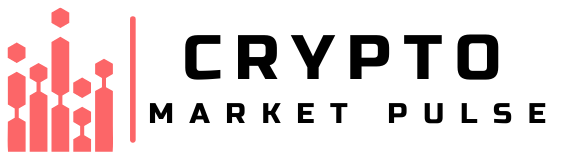Unlock the full potential of the MetaMask mobile app features with just a tap! From minting digital gold in your pocket to making split-second trades, this pocket-sized powerhouse doesn’t just hold your digital dollars. It cracks open a world where managing cryptocurrency is as easy as texting a friend. Get ready, because I’m about to guide you through the finest features this app packs. Trust me, you’ll want to dive into each nook and cranny—from setting up to swapping tokens faster than lightning. Whether it’s your first crypto rodeo or you’re a blockchain boss, these features will have you mastering the cryptoverse right from your phone.
Installing the MetaMask Mobile App
How to Download and Install MetaMask for iOS and Android
Getting MetaMask on your phone starts with a quick app store visit. For iOS, head to the Apple App Store. Android users should go to the Google Play Store. Search “MetaMask” and tap “install.” Once downloaded, open the app to launch MetaMask on your mobile device. This kicks off your journey into secure mobile crypto management.
Step-by-Step Account Setup in MetaMask Mobile
After you install MetaMask mobile, you’ll set up a new wallet. Let’s break it down:
- Open MetaMask and click “Create a New Wallet.”
- Think up a strong password. It guards your wallet, so make it tough!
- Read and agree to the Terms of Use.
- Write down your secret recovery phrase. Keep it offline and safe.
- Confirm your recovery phrase by selecting the words in the right order.
- Your wallet is set! Now you can manage Ethereum and other tokens.
Keep your recovery phrase secret. It’s your wallet’s master key. Without it, you risk losing access to your funds.
MetaMask’s security features, like the seed phrase backup, ensure your crypto’s safety. Always triple-check your recovery phrase and store it outside of your phone. This way, you protect your funds, even if your phone is lost or stolen.
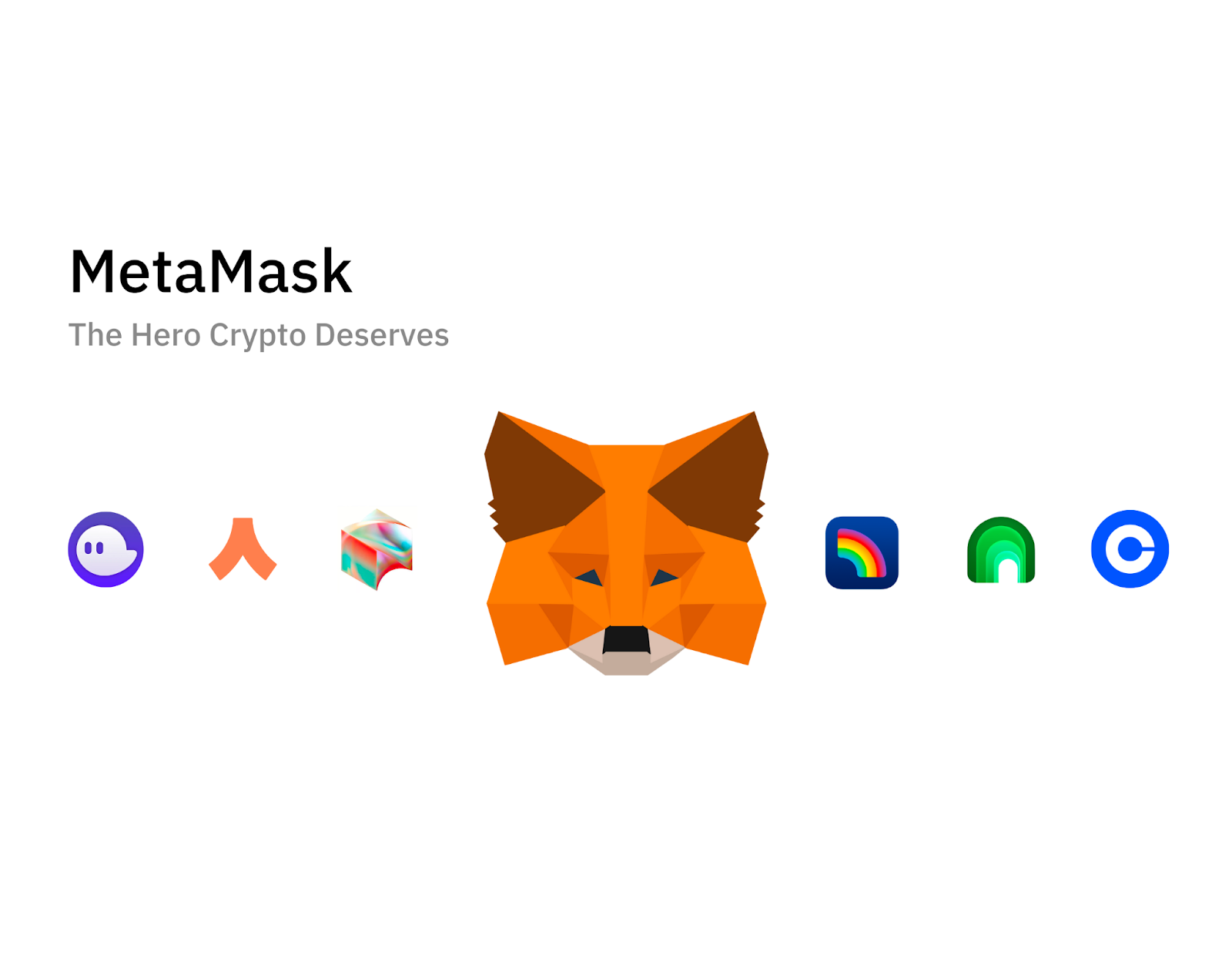
Every step helps make your blockchain interaction on mobile smooth. And if you need help, reach out to MetaMask customer support. They’re there to assist with everything from account setup to complex issues.
Remember, setting up your MetaMask digital wallet is your gateway to token swaps, DeFi, dApps, and more. Take your time and follow each step with care. Before you know it, you’ll be a pro at mobile cryptocurrency management.
Ensuring Security and Efficient Management
Key Security Features of the MetaMask Digital Wallet
Security is king when you handle crypto on your phone. MetaMask for Android and MetaMask for iOS both shine here. They’ve got solid defenses built right in. One cool trick is MetaMask’s biometric login. It’s a snap to set up and makes your wallet tight as a drum.
Got a new phone and need to move your assets? You’ll need your seed phrase—a super-important secret code. Write it down and store it safe. Lost it? That’s big trouble. But if you’ve got it, you can import your wallet to MetaMask mobile on your new device. Or export it if you switch from the app to another wallet.
Every time you get a transaction done or receive funds, MetaMask push notifications keep you in the know. Quick and easy, so you won’t miss a beat. And if you’re still worried about prying eyes, the privacy settings let you go stealth. You control who sees what, keeping your business yours.
Optimizing Fund Transfers and Managing Gas Fees with MetaMask
Ever sent Ethereum and thought, “Why’s this so pricey?” That’s the gas fee, the cost to get your transaction done. With MetaMask gas fees, you’ve got a say. You can choose slow, medium, or fast. Slow saves you money, fast gets it done quick. It’s all about your needs at the moment.
And when it comes to managing your digital cash, MetaMask makes fund transfers a breeze. Whether you’re sending to a friend or a different wallet you own, it’s just a few taps. Pop in the address, type the amount, and off it goes. Keep an eye on your MetaMask transaction history to track it all. No sweat if you need a record or just want to check your spending.
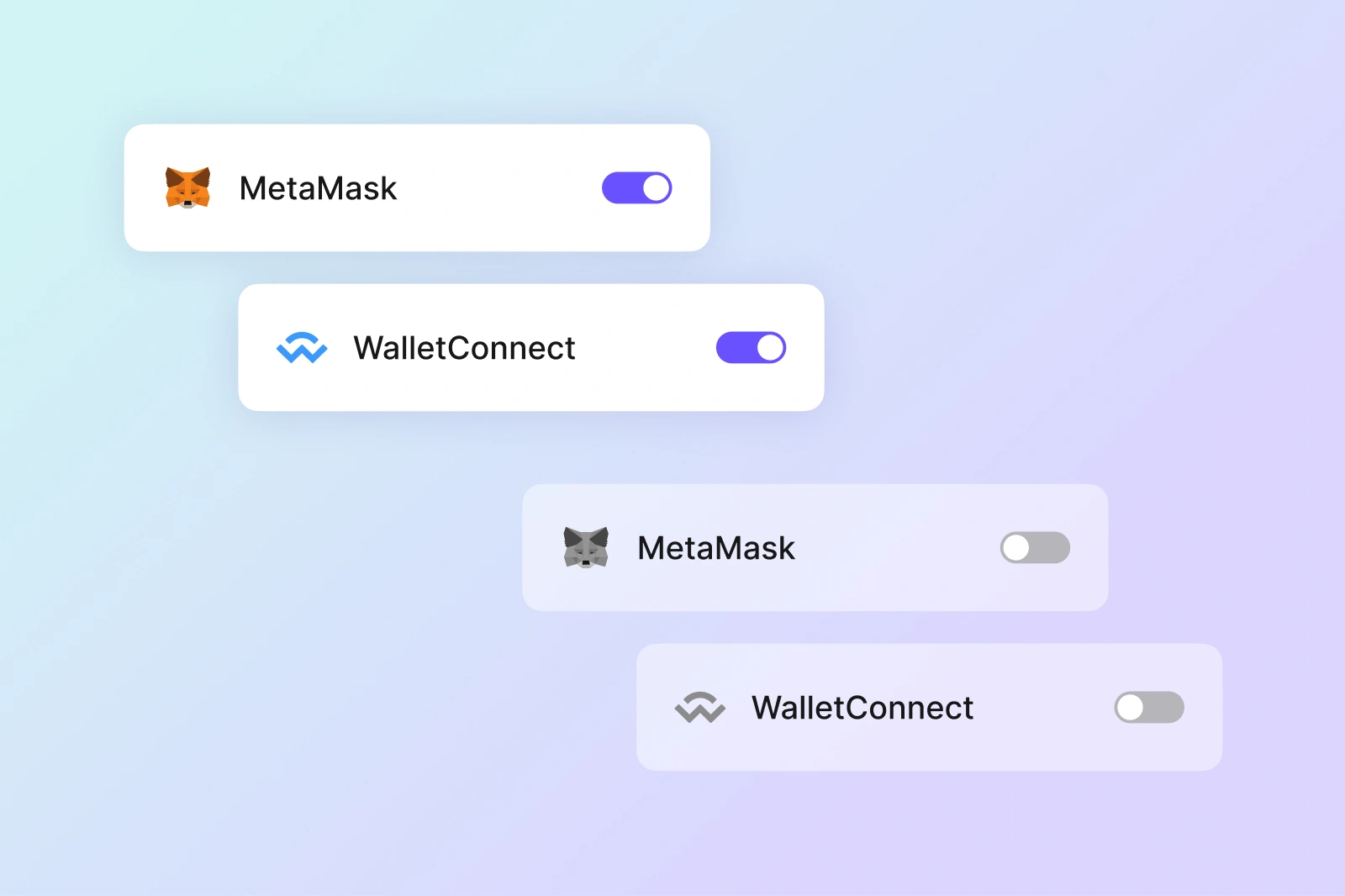
But wait, there’s more—MetaMask isn’t just for Ethereum anymore. They’ve got multi-chain support, so you can hop onto other networks too. That means more tokens, more projects, and even NFTs on MetaMask mobile. Want to grab some digital art or join a new chain? MetaMask’s got your back.
And for those who dig deep, you might notice something. The way MetaMask mobile handles things is a bit different from the browser extension. The mobile app’s made for on-the-go use, so some features are trimmed to keep it clean and simple. But don’t worry, MetaMask customer support is ready to help if you hit a snag. Whether you’re a newbie or a seasoned crypto buff, they’ll get you sorted out.
In a world where everyone’s talking about crypto, staying secure and savvy with your coins is a must. MetaMask’s mobile app is like having a crypto Swiss Army knife right in your pocket. It’s smart, it’s swift, and it’s on your side.
Interacting with Blockchain and Cryptocurrency on Your Phone
Conducting Token Swaps and Accessing DeFi Directly from MetaMask
Ever wanted to trade tokens fast, on the go? Well, MetaMask lets you do that. Just open your app to swap almost any token in a snap. This magic happens right inside your MetaMask digital wallet. You don’t need to leave the app.
What’s more, you can dive into the DeFi ocean with MetaMask. It’s like your all-access pass. You can lend, borrow, and earn without a hassle. When I say it’s easy, I mean it. You get to handle your DeFi activities with just a few taps.
Now, let’s talk about getting started with this. If you have not set up your MetaMask account, do that first. It’s easy to install MetaMask mobile on your Android or iOS device. Just get the app, create your wallet, and make sure to write down your seed phrase. Keep it safe – it’s your wallet’s key!
Security is top-notch too. You get features like a QR code scanner and biometric login. So, trading tokens and jumping on DeFi is safe as can be.
The Ease of Connecting dApps with MetaMask on Mobile Devices
You folks love dApps, right? MetaMask for Android or iOS makes connecting to them a breeze. It’s like unlocking a treasure chest of blockchain apps.
You can send funds, play blockchain games, or collect NFTs. All while riding the bus or sitting on your couch. Go ahead, connect to a dApp, and approve it within your wallet. It’s really that simple.
If you have ever had trouble linking dApps to wallets, let me assure you, MetaMask changes the game. It’s user-friendly – no tech wizardry needed. The app guides you through each step.
Worried about costly mistakes with gas fees? Don’t be. MetaMask shows gas prices before you confirm. You even get to tweak them to strike a balance between speed and cost.
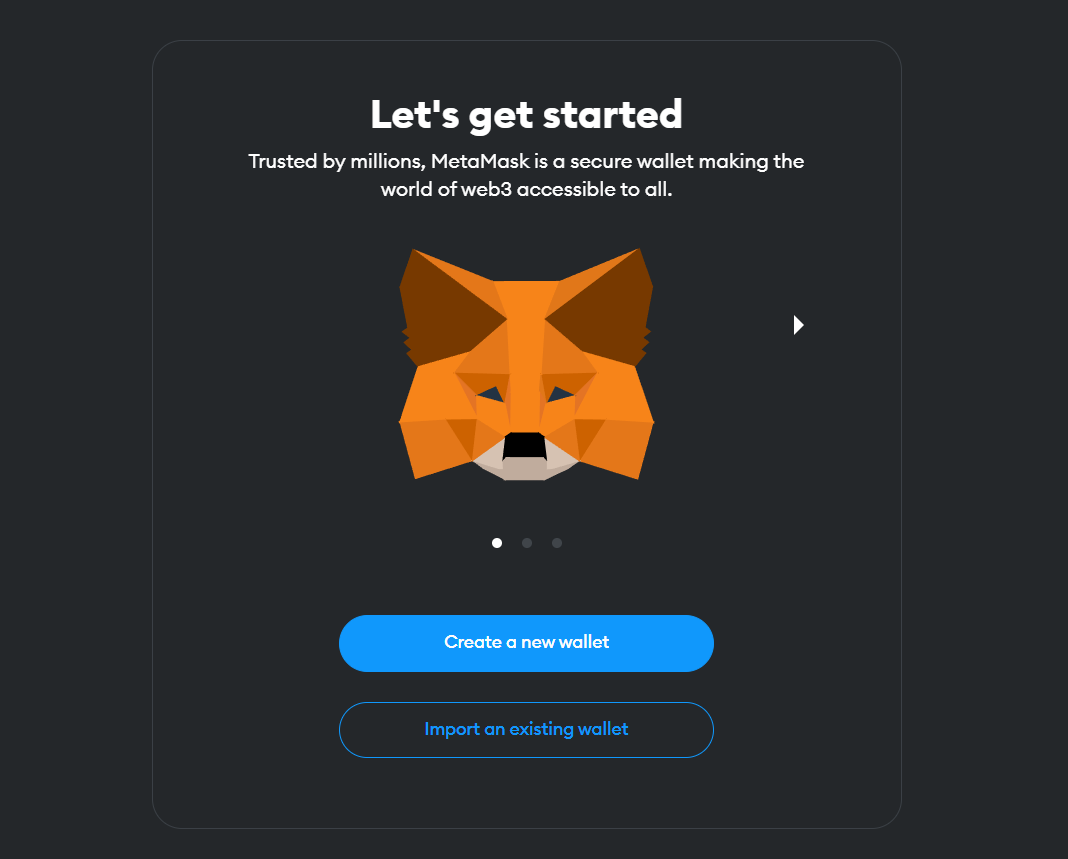
Comparing MetaMask to a browser extension? The mobile app wins for comfort on the go. With push notifications, you’re always in the loop. And the best part? It supports many chains, so your crypto life is limitless!
To summarize, MetaMask sweeps in as your digital wallet hero. It’s perfect for token swaps, peering into DeFi, or linking up with dApps. With an easy setup and rock-solid security measures, it’s a go-to for your mobile crypto adventures. Stay up-to-date with MetaMask mobile app updates.
So, once you’ve installed MetaMask mobile, you’re set to tackle the crypto world. Whether you’re an Ethereum aficionado or a multi-chain maestro, MetaMask is the key. Give it a whirl, and you’ll see why it’s a fan-favorite for blockchain interaction on mobile.
Advanced Features and Customization in MetaMask
The Unique Advantages of MetaMask Mobile’s Multi-Chain Support
MetaMask lets you deal with many blockchains. It’s not just for Ethereum. You can swap tokens across chains. And do it with ease.
Multi-chain support means more options for you. You can use Binance Smart Chain, Polygon, and more. This lets you tap into varied DeFi platforms and services. Keep in mind, each chain has its own network fees. You can manage these within the app.
One question often asked is, “Can I use MetaMask for blockchains other than Ethereum?” Yes, you can! Multi-chain support is a powerful feature. It allows access to different blockchains like Binance Smart Chain or Avalanche.
The process is simple. Just change the network from the main menu. But be careful with network fees and assets. They depend on the blockchain you use. Move tokens between networks with the built-in bridge. It’s your one-stop-shop for a multi-chain experience.
Personalizing Your Experience With MetaMask Mobile Interface and Updates
You can make MetaMask your own. Change themes, manage notifications, and more. The interface is clean and user-friendly.
One common question is, “How can I customize my MetaMask app experience?” Start with the ‘Settings’ menu. Here, you can adjust the look and feel of your app. Set up biometric access for quick logins. It’s both quick and secure.
MetaMask rolls out updates regularly. These can give you new features and better security. Always keep your app updated. This ensures you have the latest in hand.
Another tip is to use the QR code scanner. It’s handy for adding addresses or for quick transactions. No more typing long strings of characters. Just scan, confirm, and you’re good to go.
Lastly, always backup your seed phrase. If you lose your phone, this will save your coins. Write it down and keep it safe. Remember, your seed phrase is the key to your digital wealth.
MetaMask is more than a wallet. It’s a gateway to blockchain on your phone. Use it to the fullest by diving into its features and updates. With each new version, expect more control and convenience. Your crypto journey just got a lot smoother.
In this post, we walked through the MetaMask Mobile app setup and explored its key features. From downloading and installing MetaMask to setting up your account, we aimed to make it simple for iOS and Android users. Security is top-notch, making sure your crypto stays safe. We also talked about managing your funds and cutting down on gas fees.
We dove into swapping tokens and using DeFi, all from your phone. And with MetaMask, connecting to dApps is a breeze. Lastly, the multi-chain support and customizable interface of MetaMask mean you can make the app work just right for you.
Remember, whether you’re new to crypto or a seasoned trader, MetaMask on mobile helps you stay in control and secure, wherever you are. Happy trading and stay safe out there!
Q&A :
What are the top features of the MetaMask mobile app?
MetaMask’s mobile app offers a variety of features that make it one of the most popular cryptocurrency wallets available. Some of the top features include:
- Wallet Functionality: Users can securely store, send, and receive Ethereum and ERC-20 tokens.
- Browser Extension Compatibility: The app syncs with the MetaMask browser extension, allowing for a seamless transition between desktop and mobile.
- Integrated dApp Browser: Users can interact directly with decentralized applications (dApps) on the Ethereum blockchain without leaving the app.
- Key Vault: It offers advanced security with its key vault, secure login, and digital wallet functionalities.
- Seed Phrase Backup and Recovery: Ensures that users can restore their accounts if they lose access to their devices.
These features make it a convenient and reliable option for managing digital assets on the go.
Can you buy and sell cryptocurrencies within the MetaMask mobile app?
Yes, users can buy, sell, and swap cryptocurrencies directly within the MetaMask mobile app. The app integrates with decentralized exchanges and DeFi platforms allowing for in-app trades and transactions. The process is streamlined to ensure ease of use while maintaining security.
How does the MetaMask mobile app ensure the security of digital assets?
MetaMask mobile app provides several layers of security:
- Seed Phrases: Securely stores your private keys with an encrypted seed phrase only accessible to you.
- Biometric Authentication: Uses features like fingerprint scanning and facial recognition for additional security on compatible devices.
- Secure Enclave: Private keys are stored in an isolated environment on your phone, similar to hardware wallet protection.
- User Control: Users have full control over their funds and data, rather than relying on third-party custodians.
As with any digital wallet, users should also practice safe browsing habits and be cautious of phishing attempts.
Is it possible to interact with Ethereum smart contracts through the MetaMask app?
Definitely, one of MetaMask mobile app’s standout features is its ability to interact with Ethereum smart contracts. Users can confirm and sign transactions directly from their smartphones, enabling them to participate in a wide range of activities including staking, token swapping, and engaging with dApps on the Ethereum network.
What operating systems support the MetaMask mobile app?
The MetaMask mobile app is available for both iOS and Android operating systems. It can be downloaded from the Apple App Store for iOS devices or from the Google Play Store for Android devices. The app is consistently updated to support the latest versions of both operating systems, ensuring broad compatibility with most smartphones.