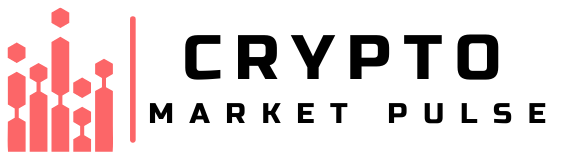Dive into the digital currency wave with Exodus desktop wallet – your go-to for managing crypto assets securely. Don’t just HODL; step up your game with a wallet that’s simple to start and robust to secure your digital wealth. Uncover the full potential of your crypto journey, from basic installation tips to safeguarding your crypto empire, mastering your portfolio, and even syncing across gadgets with ease. Forget the tediously complex; I’m here to guide you through a straightforward path to crypto clarity.
Getting Started with Exodus Wallet: Installation and Basic Operations
Downloading and Installing the Exodus Desktop App
Getting your Exodus wallet ready is easy. First, visit the official Exodus website and click ‘Download’. Choose the right version for your computer. Once it’s downloaded, open the file and follow the setup wizard. In just minutes, you’ll have a brand-new Exodus wallet on your computer.
Familiarizing Yourself with the Blockchain Wallet Interface
As soon as you start the app, the clean design invites you in. You’ll see your crypto portfolio at a glance. On the left, there’s a panel with all the tools you need. Want to send or receive funds? Just a click away. Need to swap currencies? That’s easy too. With every update, Exodus gets better. They stay ahead, adding new features and currencies often.
Key things to note: Your private keys stay with you. They’re encrypted and stored on your device. Remember to back them up; it’s critical. And the backup process? Surprisingly simple. Exodus gives you a recovery phrase. You write it down and keep it safe. Lose your computer? Enter the phrase on a new one, and your wallet’s back, just like that.

Let’s talk fees. Exodus is free to download and use. But when you send cryptocurrencies, network fees come into play. These aren’t for Exodus; they keep the blockchain running. Exchange fees are there too, for the convenience of trading within the wallet.
Now, managing your digital currencies—Exodus supports 100+ coins, including ERC-20 tokens. That means it fits most users’ needs. It’s a storage solution that grows with you as you dive deeper into crypto.
Have multiple devices? No problem. Exodus syncs across them, keeping your portfolio up to date, no matter where you are.
Troubles may come, but customer support stands by to help, any time, any day.
So, keep your Exodus wallet updated. Make the most of its features. Stay safe with best practices. And enjoy 24/7 market access right at your fingertips. The world of crypto is wide open with Exodus.
Maximizing Security in Your Exodus Wallet
Setting Up Two-Factor Authentication
Secure your Exodus wallet with two-factor authentication (2FA). It’s a must today. This feature adds an extra security layer, making sure that you are the only person who can access your funds. When you enable 2FA, you’ll be asked for a special code whenever you try to open your wallet. This code usually comes to your mobile phone.
But, keep in mind, Exodus itself does not support 2FA in the traditional sense using SMS or an app like Google Authenticator. The security they offer is more about maintaining control over your private keys. For added security, you might use hardware wallets or secure authentication apps.
Understanding the Importance of Private Keys Backup and Recovery Process
Now, let’s chat about keeping your crypto safe if something goes wrong. Your private keys are like the secret code to your wallet. If you lose them, saying goodbye to your crypto is hard. That’s why backing them up is crucial. Always back up your private keys!
With the Exodus wallet, backing up is simple. When you first set up, you’ll get a 12-word recovery phrase. Write it down and store it safely. Not on your computer. Not online. Somewhere no one but you can find. This phrase is the key to all your assets. If your computer crashes or you lose your wallet, you can use this phrase to get everything back.
Remember, anyone with this phrase can take your crypto. So keep it safe. Do not share it. If you ever need to recover your wallet, download the Exodus desktop app anew, input your 12-word phrase, and you’re back in action.
Trust me – taking the time to backup and store your phrase securely now can save you many headaches later. Managing digital currencies means protecting them, too. Think about this: secure storage solutions for your keys are like a safe for your cryptocurrencies. And you wouldn’t leave the key to a safe just lying around, would you?
So, follow these steps to keep your Exodus wallet as safe as can be. It’s better to spend a little time on security now than to have regrets later. A solid backup plan and the understanding of the importance of your private keys is the foundation of good crypto portfolio management.
Security might not be the most exciting part of managing digital currencies, but I can’t stress enough how vital it is. Don’t overlook these aspects. An Exodus wallet that’s secured and correctly backed up will give you peace of mind. Plus, it’ll ensure that your journey with cryptocurrencies is a long and happy one. Keep checking Exodus wallet updates to stay ahead of the game. Stay secure!
Managing Your Cryptocurrency Portfolio with Exodus
Adding and Managing Supported Crypto Assets and ERC-20 Tokens
A great crypto wallet does two things well: it securely holds your assets and lets you easily manage them. Exodus does both. Within the Exodus desktop app, adding and managing supported crypto assets, including ERC-20 tokens, is a breeze. First, let’s unwrap how to add new assets to your Exodus wallet.
When you fire up Exodus, click on the ‘Wallet’ section. Here, you’ll find a list of cryptocurrencies. To add a new one, tap ‘Add More’ and search. With a simple click, you can include it in your portfolio. Need to manage ERC-20 tokens? Same deal. They are Ethereum-based tokens, and Exodus supports a hearty bunch of them. Just make sure you have some Ethereum in your wallet to pay for transaction fees when you send these tokens.
Fine-tuning your portfolio is painless too. Let’s say you have some crypto you no longer want to track. Head over to the ‘Settings’ then ‘Assets’ and simply turn it off. Want it back? Flip the switch again. It’s your portfolio, so you control what’s in or out.
Using Real-Time Crypto Charts for Effective Portfolio Management
For anyone serious about crypto, keeping an eye on market trends is key. That’s where real-time crypto charts on Exodus come into play. No need to jump to another site or app, it’s all in Exodus. Click on the asset from your wallet to view its chart. You can see live price movements and historical data—essential for making informed decisions.
Why fuss over charts? They help you spot trends at a glance—be it an upswing you want to ride or a dip to buy more. Plus, they can guide trades. Let’s say you want to exchange Bitcoin for Litecoin. With the chart in front of you, decide if it’s the right time with real-time data. That’s how you navigate the crypto seas, savvy and ready.
Remember, managing your crypto wisely helps prevent rough waters ahead. Use Exodus to add and track your digital currencies, making use of its wallet design and user-friendly charts for smooth sailing.
Advanced Features and User Support
Syncing Exodus Across Multiple Devices
Can you sync Exodus on multiple devices? Yes, you sure can. Exodus makes it easy to access your crypto on phones and computers. Just use the same 12-word phrase to get started. When you do, your wallet’s info goes to each device. It’s safe and sound, all thanks to strong security steps Exodus takes.
Now, let’s dig deeper. When syncing, Exodus uses powerful tech, so your balance and history are the same everywhere. Cool, right? Remember, to keep your money safe, don’t share your 12-word phrase. Use it on your devices only, and Exodus does the rest, keeping everything in check.
To sync, first make sure your app’s up to date. Then, backup your wallet with the 12-word phrase. Next, download Exodus on your new device. Choose “Restore from Backup,” pop in your 12-word phrase, and bam! Now your wallet’s on your phone and computer.
Keep in mind, this feature is a gem for staying on top of your money. You can trade, check balances, and more, whether you’re at home or out about. Plus, it’s slick looking and easy to use.
Accessing Exodus Wallet Customer Support and Troubleshooting Common Issues
Got a problem with Exodus? No sw

eat! Support’s there to help, all day and night. For quick fixes, the support site has lots of answers. Just type your question and follow easy steps to solve issues.
But what if you hit a bigger snag? Exodus has your back! Reach out to their customer team through email or social media. Tell them what’s wrong, and they’ll jump in to sort things out. The team knows their stuff and they’re super friendly.
The most common hiccups? Sometimes folks can’t see their funds or have trouble sending coins. Often, it’s a simple mix-up. Make sure you’ve got internet and you’re using the latest app version. It could also be the blockchain’s busy, so give it a moment. Other times, restarting the app does the trick.
Remember, taking care of your digital coins is key. Before reaching out for support, double-check the basics. It’ll save you time and get you back on track faster.
To wrap it up, Exodus is there to help you nail crypto storage. With top-notch features and a team ready to assist, you’ll manage your digital dough like a pro. Whether you’re in a pickle or just getting set up, Exodus support is only a click away. So, go ahead, dive into Exodus and make your crypto journey shine!
We’ve covered critical steps in using Exodus Wallet, from installation to managing your crypto. We started with setting up the app and learning the interface. Then we focused on security, emphasizing two-factor authentication and keeping your private keys safe. You also learned how to add currencies and track them with real-time charts to smartly manage your portfolio.
To finish up, remember that Exodus can sync across devices, and help is ready if you hit a bump. This wallet is a solid choice for your crypto journey with its user-friendly design and robust security. Keep your funds safe and your knowledge sharp, and you’re set for success. Enjoy the financial freedom that crypto offers with confidence and control.
Q&A :
Is the Exodus desktop wallet secure for storing cryptocurrencies?
Exodus wallet has been designed with security as a primary concern and offers various features such as encrypted private keys stored on the user’s device, and one-click email recovery and backup. However, since it’s a hot wallet (connected to the internet), it is not as secure as a hardware wallet. Regular software updates and a strong personal cybersecurity protocol are important to enhance its security.
How do I set up an Exodus desktop wallet?
Setting up an Exodus wallet is quite straightforward. After downloading the official wallet from the Exodus website, install it on your desktop. Upon opening the app for the first time, it will automatically generate a new wallet for you. Be sure to back up your wallet by writing down the 12-word recovery phrase, and set a secure password for additional protection.
Can I exchange cryptocurrencies within the Exodus desktop wallet?
Yes, Exodus wallet features a built-in exchange that allows users to trade between various supported cryptocurrencies directly within the wallet interface. It offers the convenience of not having to transfer coins to an external exchange, but be aware of potentially higher exchange rates and transaction fees.
Which cryptocurrencies are supported by Exodus desktop wallet?
Exodus wallet boasts support for a wide range of cryptocurrencies, including popular ones like Bitcoin (BTC), Ethereum (ETH), Ripple (XRP), and Litecoin (LTC), among many others. The wallet periodically adds support for new cryptocurrencies, so the list is continuosly expanding.
How does the Exodus desktop wallet make money?
Exodus wallet generates revenue primarily through the integration of its built-in exchange where it earns a small commission from each trade. This fee is used to pay for the transaction on the blockchain and to support the development and customer service behind Exodus. The wallet does not charge any fees for sending or receiving cryptocurrencies.