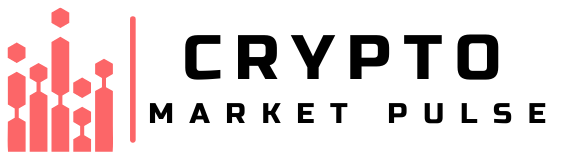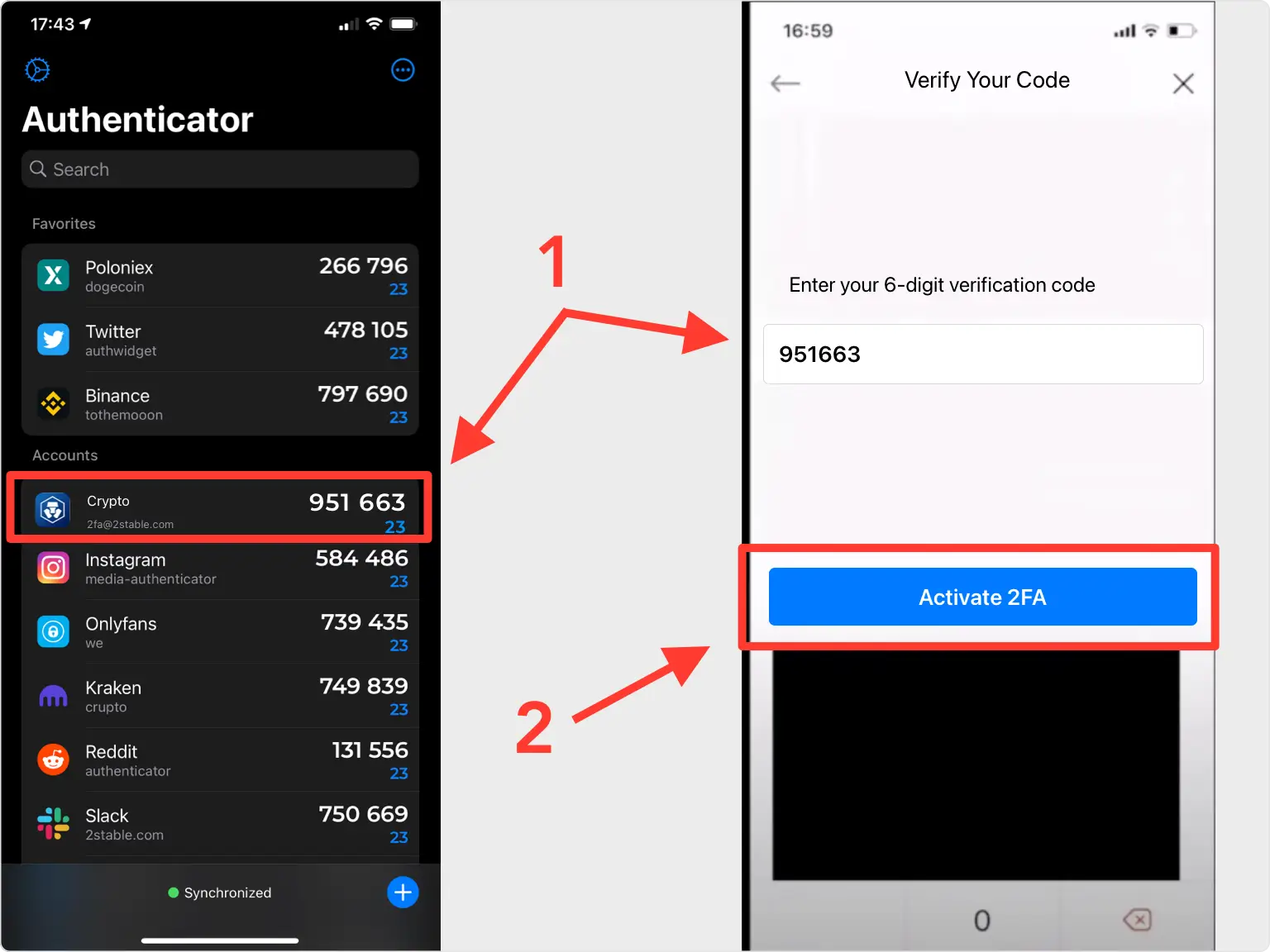Diving into the world of digital currency means you need a safe place for your coins. How to create a crypto wallet isn’t just tech talk; it’s your gateway to buying and trading with confidence. Let’s break it down together so you can take control, starting with the basics and moving up to advanced wallet operations. Keep your investments locked tight with tips on picking between hot and cold wallets, understanding key protection, and setting up two-factor security. Ready to master your digital cash? Let’s get your wallet ready for action!
Understanding the Basics of Cryptocurrency Wallets
Defining What a Crypto Wallet Is
A crypto wallet is like a key ring. It holds the keys to your digital money. These keys let you do things with your crypto, like sending or getting money. Just like a real wallet holds your cash and cards, a crypto wallet keeps your digital currency safe and sound.
To use one, you first need to pick what kind you want. They can run on your phone, your computer, or even a special USB. You then follow some steps to set it up. Each step is important to make sure your money stays safe. Once it’s ready, you can start using your crypto!
Hot Wallet vs Cold Wallet: Which One Is Right for You?
Deciding between a hot wallet and a cold wallet is a big choice. Think of a hot wallet like your everyday wallet. It’s easy to use but not as safe as a safe at home. You use it for money you need often. Hot wallets are connected to the internet, so they are at more risk but handy for quick trades and payments.
On the other hand, a cold wallet is like a safe. It is very secure and not connected to the net. This makes it harder for bad people to get to your money. Cold wallets are best for saving your crypto for a long time. You don’t open the safe much, so your money is tucked away safely.
Which one is right for you? It depends on what you will do with your crypto. If you plan to trade a lot, maybe a hot wallet is better. But for long-term storage, go for a cold wallet. Always remember, the key is to protect your money and choose the best wallet for your needs.
Step-by-Step Guide to Setting Up Your Wallet
Choosing Your Wallet Type: Mobile, Desktop, or Hardware
You’re ready to dive into digital currency. Great! First, you need a wallet. Three types you’ll hear about are mobile, desktop, and hardware wallets.
Mobile wallets are, well, mobile. They’re apps on your phone, easy to use, handy for daily spending, and great for QR code scanning. They keep your digital money at your fingertips. But, like your phone, they can be at risk from hackers, so keep that in mind.
Desktop wallets live on your computer. They can be safer, as your computer isn’t always connected to the net. Consider these if you trade on your PC or if you want your digital coins in one place.
Hardware wallets are like safes for your digital money. They’re physical devices, offline, so they’re super safe from online threats. Use one to store large amounts of currency you don’t touch often.
Installation and Backup Strategies for Your Digital Wallet
Now, installing a wallet is easy as pie. Choose your type, download it, and follow the setup steps. Write down your backup seed phrase. It’s like your wallet’s rescue line if things go south. Keep it safe and secret to avoid losing your digital stash.
Encryption for crypto wallets is your digital armor. Lock your wallet with a strong password, always. Keep your software up-to-date, and backup your wallet. You can backup to an external drive, or even write it on paper and stash it. Remember, backup stuff you don’t want to lose!
Two-factor authentication is another lock on your wallet’s door. Use it to double-secure your access. Add your phone number or use an app. Now, if someone tries to break in, they need your password and your phone. Double trouble for them!
Finally, know how to recover your wallet. If your computer crashes or your phone takes a swim, your backup lets you rebuild everything on a new device. Best to practice this so, if the day comes, you’re ready.
Setting up digital currency storage takes just these few steps. Keep it simple and safe, and you’ll be a master of your digital money in no time.
Securing Your Cryptocurrency Investments
The Importance of Private Key Protection and Encryption
When you set up a wallet for digital currency, think of your private key as a secret pin. This tiny bit of code unlocks your wallet. So, you must keep it safe! Private key protection is like guarding a treasure. If someone else gets it, they can take your coins. To stop this, we use encryption. It’s like putting your key in a vault. Only you know how to get in.
How do you protect your private key? First, never share it. Second, use strong encryption. This scrambles your key, making it hard to guess. You want thieves to give up just looking at it. Many wallets will do this for you. Just pick a strong password. Imagine a lock that only you have the key for. That’s what encryption does for your wallet.
Implementing Two-Factor Authentication and Recovery Protocols
Let’s make your wallet even safer. Two-factor authentication (2FA) is a must. It’s like having a guard check two IDs before letting anyone in. Even if someone has your password, without the second key, they’re stuck. Set this up as soon as your wallet is ready. Most times, the second key is a code sent to your phone. Easy for you, hard for thieves.
What if you lose your key? That’s where recovery comes in. Think of a seed phrase like a master key. It’s a string of words that can bring your wallet back. So, write it down and hide it. Like burying a treasure map. If all goes wrong, the map leads you back. No seed phrase, no treasure. Simple.
Make sure to back up your seed phrase. Write it down on paper. Not on your computer. Computers can break or get hacked. Paper doesn’t catch a virus. Store this paper in a safe or a lockbox. Some people even get creative and use metal plaques. They are fireproof. Remember, this phrase is your last line of defense. Treat it with care.
Keeping your digital wallet safe isn’t rocket science. Protect your private key with encryption. Use 2FA to set up two layers of defense. And safeguard your seed phrase like a rare diamond. Follow these steps, and you’ll be a master of secure crypto storage. Your digital wallet creation process won’t just be about starting out. It’ll be about staying safe every step of the way.
Advanced Wallet Management and Operations
Synchronizing Your Wallet with the Blockchain and Setting Transaction Fees
Getting your crypto wallet to sync with the blockchain is key. It means your wallet checks and matches all transactions with the blockchain. This makes sure your balance and transaction history are right.
How do you sync your wallet with the blockchain? First, make sure you have a strong internet connection. Your wallet app or software will do the rest. It talks to the blockchain, grabs all needed data, and gets your wallet’s info up to date.
Setting transaction fees is also important. High fees mean faster confirmation but cost more. Low fees are cheaper but might take more time. Most wallets let you set these fees.
How do you set transaction fees? In your wallet settings, pick ‘transaction fee’. Choose from standard options or set a custom fee. Keep in mind, fee settings can affect how fast your transactions happen.
Remember, the whole idea here is balance. You want fees low enough to save money but high enough to get transactions done on time.
Integrating Wallets with Cryptocurrency Exchanges for Seamless Transactions
Working with crypto exchanges should be smooth. You can buy and sell digital coins with ease if your wallet and exchange work well together.
How do you integrate your wallet with an exchange? Start by choosing an exchange that fits your needs. Then, using a safe link, connect your wallet to this exchange.
Once linked, think about security and ease. Keep your funds safe, but also make sure you can trade without hassle.
Your wallet might have a QR code for your address. How do you use a QR code with your wallet? It’s easy – when you want to do a deal on the exchange, just scan your wallet’s QR code.
This sends your wallet address right to the exchange. No need to type long addresses.
When you integrate your wallet with an exchange, you join two powerful tools. You can manage your coins in your wallet and trade them on the exchange. This gives you better control and can help you react faster to market changes.
Always pick reliable exchanges and keep your wallet secure to make the most of your crypto experience.
In this blog, we’ve explored the essential details of crypto wallets. I broke down what they are and helped you weigh the pros and cons of hot and cold wallets. Setting up your own wallet should be less daunting now, with tips on choosing the right type and backing it up. We dived into keeping your investments safe, covering key protection and two-factor authentication. And for the pros, we touched on syncing with blockchain and handling your wallet on exchanges.
Before you venture into the crypto space, remember security is key. Protect your keys, pick a wallet that fits your needs, and keep a tight grip on security measures. With this foundation, you’re set for a smoother, smarter crypto journey. Stay safe and keep learning! Follow Crypto Market Pulse to update more knowledge about Crypto.
Q&A :
What are the steps to setting up a cryptocurrency wallet?
Creating a cryptocurrency wallet can seem daunting, but following these essential steps can simplify the process. Start by deciding on the type of wallet you need, such as a software wallet for convenience or a hardware wallet for increased security. Then, choose a reputable wallet provider and download the application. Ensure a strong, unique password for your new wallet and store any backup keys or phrases in a secure location. Finally, follow any setup instructions specific to your chosen wallet, and it’s ready to start receiving and sending cryptocurrency.
Is a crypto wallet necessary for cryptocurrency transactions?
Yes, a crypto wallet is an indispensable tool for anyone looking to engage in cryptocurrency transactions. Not only does it store your digital currencies securely, but it also allows you to send and receive cryptocurrencies like Bitcoin, Ethereum, and others. Having your own wallet gives you full control over your digital funds and reduces reliance on third-party services, which could be vulnerable to hacks or shutdowns.
How do I choose the right cryptocurrency wallet for my needs?
Selecting the right cryptocurrency wallet depends on several factors, including security, convenience, and the type of cryptocurrencies you plan to hold. For maximum security, hardware wallets or paper wallets are recommended, especially for large amounts of cryptocurrency. Software wallets on your phone or desktop offer more convenience for everyday transactions but may have higher security risks. Also, make sure the wallet you select supports the specific cryptocurrencies you’re interested in.
Can I use a single wallet for multiple types of cryptocurrencies?
Many modern wallets are designed to support multiple cryptocurrencies, allowing you to manage different types within a single interface. These multi-currency wallets provide a convenient solution for users who have diversified their investment across various coins. However, not all wallets have this feature, so it’s vital to check compatibility before setting up your wallet.
What security measures should I take to protect my crypto wallet?
Securing your crypto wallet is crucial to avoid potential thefts and unauthorized access to your funds. Always use a strong, unique password and enable two-factor authentication (2FA) if available. Regularly backup your wallet, keeping the recovery phrase or seed in a safe location, separate from your wallet data. For additional protection, consider using hardware wallets, which store your private keys offline. Also, keep your software or app updated to ensure you have the latest security features and fixes.