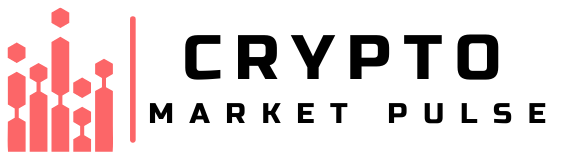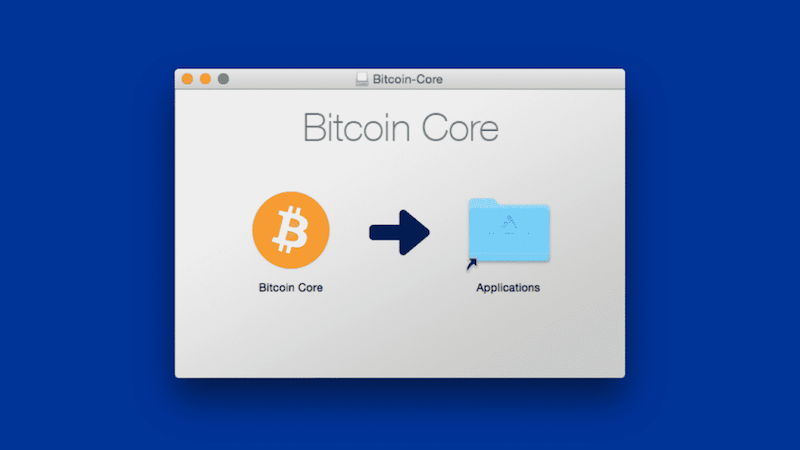Are your digital coins tucked away on your PC with a Bitcoin desktop wallet? In a world where hackers seem to be lurking around every corner, protecting your crypto might feel like a mission impossible. But fear not, digit-savvy reader! I’m here to pull back the curtain and walk you through how a desktop wallet can be your crypto chest’s ironclad lock. We’ll dig into how these wallets function, why they might just be your PC’s best friend, and the steps you need to take to guard your Bitcoin against virtual pickpockets. Buckle up—it’s time to find out if your digital gold is truly safe on your home turf.
Unpacking Bitcoin Wallet Software: Features and Functions
Understanding Desktop Cryptocurrency Wallets
Think of your desktop wallet as a personal bank on your computer. It keeps your Bitcoin safe and lets you send and receive coins. Each time you start it up, it connects to the Bitcoin network, so your transactions are up-to-date. Good wallets secure your wealth with strong codes, known as encryption. Your keys should be yours alone; this control is critical.
How Secure Bitcoin Storage on Your PC Works
Installing a Bitcoin wallet on your PC matters more than you might think. It’s not just about having somewhere to stash your coins. Safety is a big deal. Let me break it down – wallets protect your money with layers of security, like a lockbox. They often have backup systems, so you can recover your cash if something bad happens.
But that’s just for starters. Ever heard of Bitcoin wallet encryption? It’s like a secret code for your money. Only you know it, keeping others out. And that’s not all. Good desktop wallet features matter, like a strong backup plan. If your PC crashes or gets lost, you can get your Bitcoin back easily.
What’s great is when you have the best Bitcoin desktop apps, you decide everything. This means control over private keys, the things that unlock your Bitcoin. Some folks like a full node Bitcoin wallet, which stores every transaction ever made. If you’re a techie, open-source BTC wallet options for desktop are cool because you can see and improve the code.
Now, if security is your top thing, look for a multi-signature Bitcoin wallet for desktop. Think of it as needing two keys instead of one to open your door. It’s safer. How about fees? Everyone hates fees. Desktop wallet transaction fees can be less than other types. And, with desktop digital currency management, you’re not waiting on somebody else to keep track of your money.
Talking fees, sending and receiving Bitcoin on desktop? Usually, it’s cheaper. Plus, some wallets support low-cost peer-to-peer Bitcoin network transactions. Same goes for desktop wallet sync times. They’re often faster, meaning quick access to your funds.
Let’s touch on privacy. Anonymity in Bitcoin transactions can happen with the right desktop wallet. It doesn’t spill your info everywhere. It keeps you, well, you. Want easy blockchain access through your desktop wallet? It’s there, with a button click.
Lastly, your Bitcoin payment verification on desktop. Speed’s the name of the game, and desktop apps can check payments fast. For the real Bitcoin pros, there’s even more. Decentralized Bitcoin desktop clients, HD wallets, upgradeable tools. They’re all about making sure your coins are safe, secure, and that they stay yours. And remember, with great power — in this case, controlling your Bitcoin — comes great responsibility. So, keep those keys safe and enjoy the peace of mind your desktop wallet brings to your digital currency life.
Setting Up Your Bitcoin Defense: Encryption and Backup
The Essentials of Bitcoin Wallet Encryption
Have you thought about how to keep your Bitcoin safe? It starts with strong encryption. This protects your coins by turning your wallet info into code. Think of it like a secret language. Only you can read it with your key.
When you encrypt your Bitcoin wallet, make sure you use a tough password. Don’t use your pet’s name or birthday. Pick a mix of letters, numbers, and symbols. This way, hackers will have a hard time breaking in.
Remember this: If you lose your password, your Bitcoin could be gone for good. Write it down and keep it safe.
Implementing Robust Bitcoin Wallet Backup Protocols
What happens if your computer breaks? Or if someone steals it? This is why backups are a must. They copy your wallet, so you’re safe if things go bad.
First, backup your wallet to an external drive or USB stick. This way, your backup is safe even if your computer is not.
It’s best to keep a few backups in different places. Think like you’re hiding Easter eggs. Don’t put all your eggs in one basket.
Think of backup like a spare house key. It’s in a safe place for when you need it. You can make more than one copy too. Do this, and your Bitcoin has a safety net.
Backing up means you won’t lose your money if your computer fails. It’s like insurance for your Bitcoin wallet. Always check your backup works too. It’s a simple step that can save you lots of trouble.
Backup your wallet often, especially after big transactions. When you get more Bitcoin, make sure your backup is up-to-date. This keeps your copies fresh and reliable.
To sum it up, keeping your Bitcoin safe on your PC is about two big things. First, use strong encryption with a password you won’t forget. Second, make regular, secure backups. Do this, and you’ll be a pro at keeping your digital coins safe.
Assessing Bitcoin Wallet Types: Desktop vs Hardware
Advantages of Full Node Bitcoin Wallet on Desktop
A full node Bitcoin wallet on your desktop does wonders. It lets you follow every Bitcoin rule. You keep your own copy of the entire blockchain too. This means full security and privacy for you.
What’s more, running a full node supports the network. It keeps Bitcoin healthy and helping us all. If Bitcoin is a team sport, full nodes are the strong players.
When to Consider Cold Storage and Multi-signature Solutions
Cold storage is for those with a ‘never too safe’ mindset. It locks your Bitcoin away from the Internet. Think of it like a digital vault, hard to crack.
For extra security, there’s multi-signature. Think of it as a door with several locks. Each key is held by a different person. You need everyone to agree to open it.
In both cases, peace of mind is the prize. Your treasure sits still until you say so. Many will sleep better knowing their Bitcoin is safe and sound.
Storing Bitcoin can be a bit like picking the right fort to keep your gold. Your desktop holds a treasure, and you’re the guard. So the question is, how strong is your fort, and are you a vigilant guard?
Each method has its spotlight. The desktop wallet shines with its full node benefits—allowing users to be part of the Bitcoin network’s core. It’s also easier to use than hardware wallets in daily operations, like sending and receiving Bitcoin.
Cold storage is the choice when you’re looking long-term. It’s less about daily use and more about the ‘set and forget’ approach. If Big Ben is your Bitcoin, cold storage is the vault underground. And when you add multi-signature, you’re not just adding a vault. You’re adding a vault, with a combo lock, inside a fortress, on an island.
Choose desktop wallets for active management and interaction with the Bitcoin network. Opt for cold storage and multi-signature when you need the highest security level, for your significant stash of Bitcoin, or when you’re simply not planning to use it daily.
It’s not just about keeping hackers away; it’s about making the right choice for your needs.
Enhancing User Experience and Security
Navigating Desktop Wallet User Interfaces with Ease
Using a bitcoin wallet on your PC should be easy. The interface, or how the program looks and works, is key. A good desktop wallet lets you send and receive Bitcoin fast. Expect clear buttons and simple menus. With these, even new users can start without trouble. Each action should be sure and safe. This means making sure you, the user, always know what is happening. Good software does this by clear design, but also by helping you learn. Some desktop wallets teach you as you use them. They give tips and explain each step. The point is to make you feel in control and comfortable.
Safety matters just as much as ease of use. Desktop bitcoin wallets must protect your coins. This is where encryption comes in. When you encrypt your wallet, you lock it with a secret code. You must always backup your Bitcoin wallet too. When your computer breaks or gets lost, you can get your coins back. Backups are like creating a safety net for your money.
Achieving Anonymity and Control in Bitcoin Transactions
Staying private when you use Bitcoin is important. Many people think Bitcoin is totally anonymous, but that’s not true. All transactions are public on the Bitcoin ledger, called the blockchain. Yet, you can keep your identity hidden. Use a desktop wallet that supports this. Some let you mix your coins with others’. This makes it hard to trace them back to you. Remember, the more steps you take to protect your identity, the more private your money will be.
Control over your money is another big deal. With desktop wallets, you’re in charge of your private keys. A private key is like a special password that lets you move your coins. If someone else gets your private key, they can take your Bitcoin. So this control is a huge plus of desktop wallets. Full control means full responsibility too. You must keep your keys safe. No one else will.
Now, people often wonder about fees. Yes, desktop wallets might charge you for sending Bitcoin. But these fees can be lower than online wallet fees. You also get to pick the fee most of the time. Choose a lower fee, and your transaction may take longer. Pick a higher fee, and it will be faster. Your desktop wallet software should explain how to choose.
What about staying in sync with the blockchain? This can take time. Some wallets make it quicker by using only parts of the blockchain. This is fine for sending and receiving coins. You don’t need the whole blockchain for that. For full node wallets, you download the entire thing. This is best if you want total control and to help the network. Full nodes strengthen Bitcoin by giving back, not just taking.
In the end, the best desktop wallet is the one that matches your needs. It must be both secure and simple to use. And it should give you the privacy and control you deserve. Whether you’re new to Bitcoin or have been around, a good desktop wallet turns your PC into a strong, friendly place for your digital cash.
In this post, we dug into the Bitcoin wallet world, checking out desktop wallet features, and how they keep your coins safe. We covered setting up strong defenses with encryption and having good backup plans. Then, we compared desktop wallets to hardware ones, looking at full node benefits and when to use cold storage.
To wrap up, it’s clear that protecting your Bitcoin takes some work, but it’s worth it. Choose a wallet that fits your needs, keep it locked tight, and always back it up. Whether you go for a desktop wallet or a hardware one, stay in control and stay safe. Remember, your peace of mind is just as valuable as your Bitcoin. Keep learning and stay ahead in the crypto game!
Q&A :
What is a Bitcoin desktop wallet and how does it work?
Bitcoin desktop wallets are applications that you can download and install on your computer. They store your private keys and provide transaction management tools. Unlike online wallets, they are considered more secure as they are less susceptible to hacking and do not depend on third-party services. You control your private keys, and transactions are signed offline before being broadcast on the Bitcoin network.
How can I choose the best Bitcoin desktop wallet for my needs?
To choose the best Bitcoin desktop wallet, consider your needs for security, user experience, and features such as hardware wallet integration, full node support, or additional cryptocurrencies. Look at user reviews, the wallet’s security history, and whether it is open source. Prioritize wallets that continuously update their software to address potential security vulnerabilities.
Are Bitcoin desktop wallets safer than other types of wallets?
Bitcoin desktop wallets are generally safer than online wallets since they are less susceptible to online hacking incidents. However, they are still vulnerable to malware and viruses on your computer. They are not as secure as hardware wallets, which store private keys offline at all times. To enhance security, keep your desktop wallet updated and practice good computer security habits.
Can I use my Bitcoin desktop wallet on multiple computers?
Technically, you can use a Bitcoin desktop wallet on multiple computers by restoring the wallet using your recovery seed or phrase. However, using the same wallet concurrently on different devices can potentially lead to synchronization issues. It’s recommended to use the wallet on a single, primary device for security reasons, and to ensure that all transactions are accounted for across the network.
Do I need an internet connection to manage my Bitcoin with a desktop wallet?
While you need an internet connection to perform transactions with the Bitcoin network, you don’t necessarily need to be online to manage your bitcoins in a desktop wallet. You can view your balances and prepare transactions offline, but broadcasting a transaction to the network will require an internet connection. For increased security, you can even sign transactions on an offline computer and broadcast them using a separate online device.