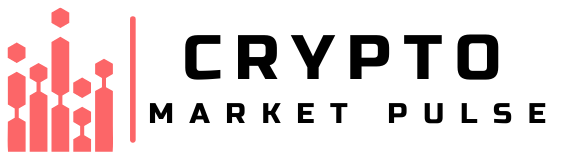Dive into the world of cryptocurrencies with the Trust Wallet mobile app for beginners and say goodbye to complexity. This is your go-to guide for easy-to-follow steps on setting up and using Trust Wallet like a pro. Whether you’re entirely new to digital currencies or looking for a user-friendly app to manage your investments, I’ve got you covered. Let’s break down the barriers and make crypto management straightforward – starting with your first download to securing and optimizing your funds. You’ll be surprised at how effortless it can be with a bit of guidance!
Getting Started with Trust Wallet: Download and Setup
Install Trust Wallet on Your Device
Do you want to keep your digital money safe? Let’s get you a secure wallet. Trust Wallet is your go-to app for handling cryptocurrencies. It’s easy to install and perfect for newbies.
To start, pick your mobile device. Trust Wallet works on both Android and iOS. Great news! The app is free on both the App Store and Google Play. Just search for “Trust Wallet” and hit install. It’s that simple.
Are you with me so far? Good. Once downloaded, open the app. Now you’re ready to create your wallet.
Trust Wallet Setup Guide for Beginners
Here’s where the magic happens: setting up your Trust Wallet. First, the app will show you a “Create a new wallet” button. Tap on that. You’ll agree to some privacy policies – always good to check those out.
Next step: the secret passphrase. This is critical. Trust Wallet will give you a 12-word recovery phrase. Write this down and keep it super safe. Think of it as the key to your crypto castle. If you lose these words, accessing your money could be impossible.
Got your phrase written down? The app will now check that you’ve got it. You’ll confirm this by putting the words in the right order. This is for your own safety, to make sure you’ve really got them saved.
Once you’ve done this, boom, your wallet is live! You’re now the proud owner of a Trust Wallet. Feel good? It should! You’ve just opened a door to the world of crypto.
Your Trust Wallet can do a lot. You can store many kinds of crypto currencies here. You can even buy crypto right in your new wallet. Sending and receiving money? Yep, you can do that easily too.
The user interface is a breeze. Even if this stuff seems tricky, Trust Wallet makes it simple. They’ve got a help center to answer all your questions. Plus, they’re always updating the app to keep it top-notch.
To wrap things up, remember to keep your wallet safe. Use all the security tips Trust Wallet offers. Do that, and you’ll be a crypto pro in no time. And hey, you’ve just taken the first step – well done!
Familiarizing Yourself with the Trust Wallet Interface
Overview of Trust Wallet Features
Trust Wallet is a safe, mobile crypto app. It’s easy for new users. It’s got a simple design. This app lets you store, buy, and manage many kinds of coins. You’ve got everything in one place. You can start with Bitcoin, Ethereum, or other coins. Trust Wallet keeps your crypto secure. It guards your coins from hackers.
People like using Trust Wallet for many reasons. It’s free to get. It’s got a lot of features. You can trade coins inside the app. You can also learn about new crypto projects. Plus, Trust Wallet supports lots of tokens. That means you can keep different coins in one app.
When getting started with Trust Wallet, you first install it. You can do this on an Android or an iOS phone. Once you’ve got it, your trust wallet setup is next. The trust wallet setup guide helps with this. It’ll have steps to follow, so it’s not hard.
You’ll create a new wallet. The app will give you a trust wallet passphrase. Write this down and store it safe. It’s key to backup Trust Wallet. If your phone breaks, you can still get your wallet with the passphrase.
Navigating the User Interface: Managing Your Crypto Assets
Now, let’s talk about how to use the app. The trust wallet user interface is easy to use. There’s a wallet tab where you see all your coins. You can tap on a coin to see more information. You’ll see its value and past transactions.
Buying crypto in Trust Wallet is easy. You tap the buy button, choose a coin, and use your bank card. The coins go right to your wallet. Easy, right?
Sending and receiving crypto is a big part of it too. To send coins, you use the send button. You put in the address you want to send to. Then choose the amount. Press send and that’s it. To receive coins, you use the receive button. You’ll see your wallet’s address. Share this with someone to get coins.
We all worry about trust wallet privacy and security. Here’s the good news. Trust Wallet is a secure crypto wallet. It works hard to keep your crypto safe. But you play a big part in this too. Always keep your app updated. This means you have the latest security.
And let me tell you, the trust wallet FAQs for beginners are great. If you have questions, check there first. They’ve got answers to many common issues.
For help from actual people, reach out to trust wallet customer support. They’re there to help you.
This was just a quick look at what you can do with Trust Wallet. Dive in, explore, and manage your coins with trust.
You see, starting with Trust Wallet is not hard. It’s built to make mobile crypto management stress-free for newbies. You can do a lot with it, from simple storage to trading tokens. Just remember, always focus on keeping your wallet secure.
Ensuring the Security of Your Digital Funds
Backup Trust Wallet and Recovery Phrases
Safe crypto starts with a solid backup. When you get Trust Wallet, write down your recovery phrase. This phrase is a key to your funds. Keep it secret; keep it safe. If you lose your phone; this phrase is your backup. It’s a must. You use 12 random words to make it. That’s how you get back into your wallet. Without it, say bye to your crypto.
Let’s not have that happen. To back up your Trust Wallet, open the app. Find ‘Settings’, then ‘Wallets’. Press the ‘i’ icon next to your wallet. Tap ‘Show Recovery Phrase’. Write it down, real careful. Store it in a safe place. You want it secure? Think lock and key. This is how you save your digital cash if trouble comes knocking.
Trust Wallet Security Tips for Safe Crypto Transactions
Now for some trusty tips. First, always check addresses before sending crypto. One wrong letter means lost coins. So double-triple check; no rush. You can use Trust Wallet features to scan QR codes. That’s easier and safer. No typing. No mistakes.
Next, use good passwords. Not your birthday. Not your cat’s name. Mix letters, numbers, symbols. The more random, the better. And change it now and then. This keeps your wallet tougher to crack.
To get crypto on Trust Wallet, tap ‘Buy’. Choose your coin. Then a payment method. Easy. Sending crypto? Tap your coin. Then ‘Send’. Enter the address. Choose the amount. Confirm it. Done. Receiving? Tap ‘Receive’. Show the code. Wait for the funds. That’s the trust wallet sending and receiving game.
Remember, secure crypto wallet means more than a good app. It’s about how you use it. So use these tips for a smooth start. Keep your funds safe, your mind at ease, and enjoy your crypto journey.
Maximizing Trust Wallet Use: Beyond Basic Functions
Staking Cryptocurrencies within Trust Wallet
Staking in Trust Wallet is like putting money in a savings account. But better. You lock up your coins and earn more over time. Trust Wallet makes it simple to start. Just pick a coin to stake, and do it right in the app.
You may ask, “What coins can I stake in Trust Wallet?” Well, the app supports staking for several cryptocurrencies, with popular options like Tezos, Tron, and Cosmos.
When you stake, you’re helping the coin’s network to run smoothly. But remember, each coin has different rules and rewards. The app walks you through the process. It’s easy to follow, even if you’ve never staked before.
Security is key when staking. Trust Wallet has that covered. It’s a secure crypto wallet designed to keep your coins safe while you earn rewards.
Efficient Crypto Portfolio Tracking and Updates in Trust Wallet
Keeping an eye on your crypto is important. Trust Wallet’s portfolio tracker is your personal crypto scoreboard. It shows your coins and their current value.
Wondering “How do I update my Trust Wallet to ensure accurate tracking?” The app auto-updates. Your balances and prices are always current.
With multi-currency support, Trust Wallet handles many types of coins. You see your whole portfolio in one place. No need to use separate apps for different coins. It simplifies mobile crypto management.
Plus, if new coins or features roll out, Trust Wallet updates often include support for them. You stay ahead of the game without lifting a finger.
For any queries or support needs, Trust Wallet customer support is there to help. Got a question? They’ve got answers.
Trust Wallet stands out as a solid choice for newbies and seasoned users. It combines ease of use with powerful tools for managing and growing your crypto assets.
In this post, we walked through getting Trust Wallet and making it work for you. First, we covered installing the app and setting it up—key steps for new users. Then, we explored the wallet’s features and how to manage your digital money. I highlighted the importance of backing up your wallet and keeping your recovery phrases safe. Finally, we talked about advanced features like staking and tracking your crypto assets. Always remember, the safety of your funds is in your hands. Use Trust Wallet well and enjoy the world of crypto with peace of mind. Stay safe and make the most out of your digital assets!
Q&A :
How can I set up a Trust Wallet on my mobile device for the first time?
When you’re new to Trust Wallet, setting it up is simple. Download the app from either the Google Play Store or Apple App Store. Once installed, open the app and follow the prompts to create a new wallet. Carefully write down your recovery phrase and store it in a secure location — this is crucial for account recovery. After verifying the phrase, your wallet is ready to use. Remember, maintaining the confidentiality of your recovery phrase is key to the security of your assets.
What cryptocurrencies are supported by the Trust Wallet mobile app?
Trust Wallet prides itself on its versatility, supporting a wide range of cryptocurrencies. New users can store popular coins like Bitcoin (BTC), Ethereum (ETH), and Binance Coin (BNB), along with a plethora of ERC20 and BEP2 tokens. This extensive support makes Trust Wallet a convenient choice for crypto enthusiasts looking to manage a diverse portfolio of digital assets.
Is the Trust Wallet app safe for beginners to use for their cryptocurrency transactions?
Yes, Trust Wallet is designed with security as a top priority, making it a safe platform for beginners. It’s a non-custodial wallet, meaning you have full control over your private keys. Also, it offers security features like encrypted key storage and biometric access. As with any crypto wallet, users should follow best security practices like not sharing their recovery phrase and using secure Internet connections for transactions.
Can I buy cryptocurrency directly within the Trust Wallet app?
For new users looking to purchase cryptocurrency, Trust Wallet offers a convenient feature to buy crypto directly within the app using a credit or debit card. It partners with third-party services to facilitate these transactions. Be aware of any associated fees and the importance of triple-checking transaction details before confirming.
How do I back up my Trust Wallet to protect my cryptocurrency investments?
Backing up your Trust Wallet is essential for safeguarding your investments. During the initial wallet creation process, the app will display a 12-word recovery phrase. Write this phrase down on paper and store it securely. The backup process is completed once you verify that you’ve recorded the recovery phrase correctly. If your phone is lost or damaged, this phrase will allow you to recover your funds on another device.