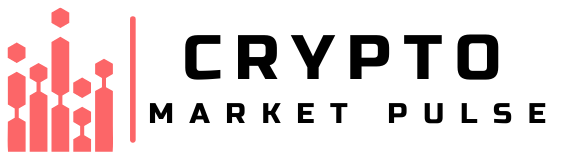Create an Ethereum wallet—sounds techy, right? But it’s your must-have tool to keep your crypto safe and sound. Imagine it: a digital vault, only you’ve got the keys. In this ultimate guide, you’ll unlock the secrets to picking and setting up the perfect wallet for your Ethereum stash. No guesswork. No confusion. Just simple steps and tips to nail it on the first try. Ready to take control of your digital coins? Dive in and let’s ensure your crypto journey is locked down tight!
Understanding Ethereum Wallet Types
Comparing Hot Wallets vs. Cold Wallets
You’ve got Ether and need a wallet, right? Let’s dig in. Hot wallets are online. They are easy to set up and great for daily use. Think of them like your go-to pocket for quick cash. You keep your cash, cards, and ID in it for easy day-to-day spending. You can easily pay for stuff online and send money to friends. The same goes for hot wallets. They make sending and receiving ETH a breeze. Examples are MyEtherWallet and MetaMask.
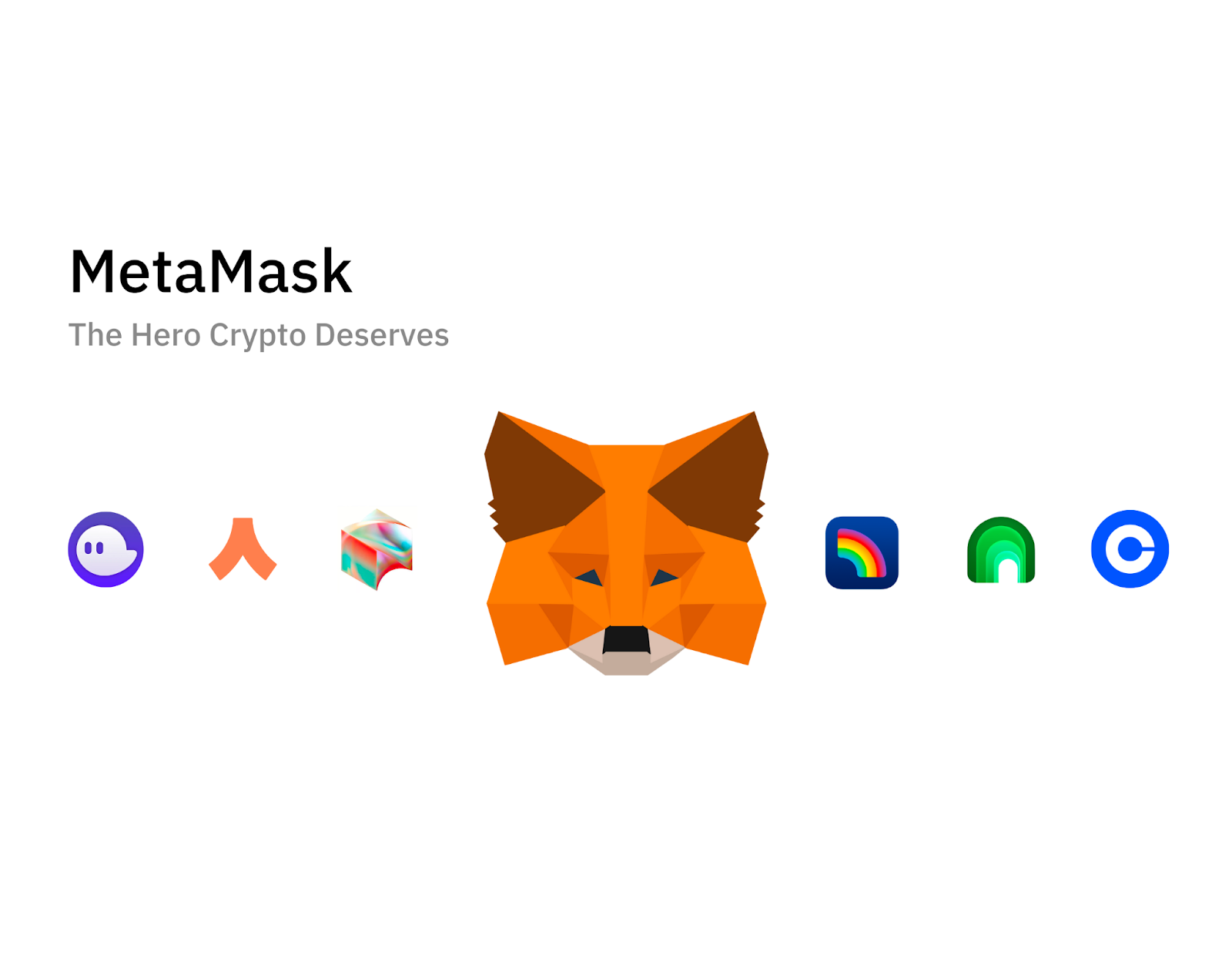
But hot wallets have risks. Since they’re online, hackers can try to sneak in. That’s why we also have cold wallets. Cold wallets are offline. They’re like your safe or vault at home. They keep your ETH offline and away from the prying eyes of the online world. Hardware wallets like Ledger Nano S and Trezor are cold wallets. They are super secure but a bit less handy for quick transactions.
Selecting the Right Wallet for Your Needs
Now, picking the right wallet depends on what you do with your ETH. Ask yourself. How much ETH do I have? How often will I use it? Need it fast and often? A hot wallet on your mobile or desktop could be the way to go. Want top-notch security? Then a hardware wallet might be your best bet.
You’ll also want to think about backup. Losing access to your wallet is like losing your purse or wallet with everything in it—major panic moment! With ETH, you need a secure backup. That way, if something goes wrong, you won’t lose your crypto cash.
Remember, your wallet comes with a public address and a private key. Your public address is like your home address; people can send you ETH by knowing it. Your private key is like the secret code to your safe. Keep it secret, keep it safe. Never share it. If someone gets it, they can take all your ETH. No joke.
Lastly, think about gas fees. These are little payments for doing stuff on the Ethereum network. Like postage stamps for crypto. You want a wallet that lets you handle these smartly.
In the end, the wallet you choose should match your crypto lifestyle. If you’re new, maybe start with a secure software wallet. As your pile of ETH grows, you might consider moving to a hardware wallet.
Take your time. These are your digital dollars. Do your homework, and you’ll be setting up your secure Ether wallet like a pro. And hey, it’s not as complicated as it sounds. Just follow the steps and you’re on your way to managing your ETH with confidence.
Setting Up Your Ethereum Wallet
Step-by-Step Guide to Software and Mobile Wallet Installation
Let’s dive straight into setting up your Ethereum wallet. Here’s a simple guide to help you start safe.
First, pick a software wallet. Think of it like an app that holds your ETH. Trust Wallet and MetaMask are great starters. They’re easy for all and work on phones or computers.
Next, download your wallet. For phones, check the App Store or Google Play. For computers, visit the wallet’s site. Click on install, and you’re halfway there.
Now, open the wallet app. You’ll create a new wallet. Watch for a secret phrase. Write it down. Keep it safe. This phrase is a key to your crypto.
Then, set a strong password. Make it tough with letters, numbers, and symbols. This will keep your ETH from thieves.
Finally, your wallet will show a public address. It’s like your crypto mail box. Share it to get ETH. Never give away the secret phrase.
And that’s it, you’re all set!
Hardware Wallet Setup and Security Measures
Got a hardware wallet? It’s a small device to store your ETH offline. Ledger Nano S and Trezor are top choices. Here’s how to set one up.
First, buy a hardware wallet from a trusted seller. Watch out for scams.
Once you have it, connect it to your computer. Then, visit the wallet’s website. You’ll download a bridge program to link your device and computer.
Next, update the firmware. It’s to keep your device in top shape.
Now, create a wallet or import one. To create, follow on-screen steps. Write down your recovery phrase just like before. Secure it well.
Then, set your PIN code. Don’t forget it. It’s your device’s lock.
Your wallet will then give you a public address for ETH. Just like before, you can share it to receive crypto.
Safely remove the wallet when done. Your ETH is safe when the wallet’s offline.
Remember, update your wallet regularly. It’s your fortress, and updates are its guards.
And keep your recovery phrase and PIN a secret. They are keys to your castle.
Creating an Ethereum wallet is easy, right? Whether on your phone, computer, or offline. Keep your Ethereum safe and sound.
That’s the lowdown on getting your own Ethereum wallet set. Just keep those cyber-crooks at bay with your newly minted crypto knowledge!
Securing Your Ethereum Investments
Private Key Management and Wallet Encryption
When you set up an Ethereum wallet, think of it as a digital bank vault. Your private key is like the key to this vault. If someone gets it, they can take your Ether. So, we must keep it safe. To make a secure Ether wallet, write down your private key and store it where only you can find it.
Install Ether wallet software that encrypts your private key. This means even if someone gets the file, they can’t use it without a password. I suggest wallets like MyEtherWallet or MetaMask. They are easy to use and have strong security features.
Encryption turns your key into a code. Only your password can unlock it. Never forget your password. Unlike your email account, there are no ways to recover it if it’s lost. Make sure it’s hard to guess. Don’t use your birthdate or pet’s name.
Backup Strategies and Recovery Protocols
Backing up your Ether digital wallet means making copies of your private key. It lets you access your Ether if something happens to your device. For software wallets for Ethereum, backup your key to more than one place. Think USB drives, paper, or even a metal plate.
For a hardware wallet for Ether, like Ledger Nano S or Trezor, they will give you a recovery phrase when you first set them up. This phrase is a backup for your wallet. Write it down and keep it as safe as the private key—maybe even safer.
Why? Because if you lose your hardware wallet and forget this phrase, your Ether is gone forever. Treat it like treasure. Split it up if you can. Keep it in different places.
For mobile wallet apps for ETH, they often run backups for you. But check the app’s details to be sure. Always have your own backup too.
With cold storage for Ether, your info is not online. This is super safe but can be harder to get to your crypto. It’s good for saving, not spending. Hot wallets are online and ready to use. But they’re easier to hack. Choose based on how you use your Ether.
Remember, the world of cryptocurrency wallet for ETH changes fast. Stay current on blockchain wallet security. It is critical. Your public address Ethereum is out there for all. So, keep your private stuff private.
Lastly, think about the future. If something happens to you, does anyone else know how to get to your Ether? Make sure they do. This is part of good backup Ethereum wallet practices.
By following these steps in your Ethereum wallet tutorial, you can keep your Ether safe. And peace of mind? That’s priceless in the crypto world.
Transacting with Ethereum Safely
Sending and Receiving ETH: Best Practices
When you send or get ETH, safety is key. Always double-check the wallet address. One wrong letter or number and your ETH might be gone forever. Use a secure internet connection too; public Wi-Fi can be risky.
For secure Ether wallet use, keep software up to date. Updates fix security bugs. This helps protect your funds. And don’t forget, watch for scam emails or messages. Crooks often try to trick you into giving them your private keys or sending them ETH.

Looking to back up your wallet? You’re on the right path. Write down your private key and keep it safe. Avoid storing it on any online platform. Make backup copies and store them in multiple secure places.
Need to share your public address? Sure, it’s safe. But hold on to your private key. That’s for your eyes only. It unlocks your funds.
Remember, managing Ethereum funds starts with a good grasp of these basics.
Gas Fees and Wallet Optimization for Transactions
What are gas fees? In simple terms, they’re small amounts of ETH paid to miners. Miners process your transactions on the Ethereum blockchain. Without enough gas, your transaction won’t go through. Think of it like fuel for a car.
Gas prices change, just like real fuel prices. They depend on how busy the network is. Want to save on gas fees? Try sending transactions when the network is less busy. Early morning or late night can sometimes be best.
Be smart with your gas fees. Wallets like MetaMask suggest a gas fee. But you can adjust it. Lower it too much, however, and your transaction might get stuck. Need it to go super fast? Raise the gas fee a bit.
Can you store ETH without costs? Yes, you can keep it in your wallet. But moving it always costs gas. Getting the gas fee right is an important part of Ethereum wallet tutorials.
So, whether you’re using a software wallet for Ethereum or even trusting a hardware wallet for Ether, managing these costs is crucial for smooth transactions. With the right approach, you can make the most of your ETH without spending too much on fees. Practice these tips to move your ETH like a pro.
We’ve walked through Ethereum wallet types, from hot and cold ones to picking what fits you best. You also learned to set up wallets, whether software, mobile, or hardware. Remember, security is key: manage private keys and encrypt! Keep backups safe too. Finally, we covered safe ETH transactions and keeping costs low.
In final thoughts, smart choices and steps protect your Ethereum. Always think ahead, stay safe, and keep learning. Let’s use Ethereum smartly and securely! Follow Crypto Market Pulse to update more knowledge about Crypto.
Q&A :
How do I create an Ethereum wallet?
Creating an Ethereum wallet is a straightforward process and can be done in a few simple steps. First, choose a reliable wallet provider or software that supports Ethereum, such as MetaMask, Trust Wallet, or MyEtherWallet. Download the application or navigate to the website, and follow the instructions to set up your new wallet. It’s paramount to write down the seed phrase or backup phrase provided during the setup process and store it securely as it is required to recover your wallet should you lose access.
What are the best practices for securing an Ethereum wallet?
Security should be your top priority when managing an Ethereum wallet. Always keep your private keys and seed phrases in a secure place where only you can access them – consider using a hardware wallet or a secure password manager. Additionally, it’s advised to use a strong and unique password for your wallet, enable two-factor authentication if available, and always keep your wallet software updated to the latest version.
Are Ethereum wallets free?
Yes, creating an Ethereum wallet itself is typically free of charge. However, when conducting transactions like sending or receiving Ethereum, you will need to pay a network transaction fee known as “gas.” The fee is paid to miners who validate and secure the blockchain network, and it can vary based on network congestion.
Can I have multiple Ethereum wallets?
Absolutely, you can have as many Ethereum wallets as you like. Having multiple wallets can be part of a strategy to manage and distribute your assets for various purposes like trading, savings, or daily use. Remember, with more wallets comes more responsibility – you’ll need to secure the backup phrases for each one carefully.
What is the difference between a hot wallet and a cold wallet for Ethereum?
A hot wallet is connected to the internet and provides convenience for quick transactions but is generally considered less secure due to its online nature, making it more susceptible to hacks. Examples include browser extensions and mobile apps. A cold wallet, on the other hand, refers to offline storage, like hardware wallets or paper wallets. These are not connected to the internet and offer enhanced security, making them ideal for storing larger amounts of Ethereum long-term.