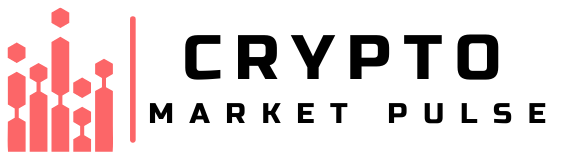Compare Crypto Charting Tools: Every trade starts with a chart. As a savvy trader, you know that not all charting tools are created equal. You need the best to stay ahead. I’ve dug deep into the most popular platforms to give you the lowdown on which ones will give you the edge. Let’s dive into the essential features you can’t trade without, rate the real-time chops of top contenders, and tease out the technical indicators that will make or break your trades. I’ll also break down user interfaces, compare costs, and discuss integration ease. And because I know security never takes a back seat, I’ve covered that too. Stick with me — we’ll ensure your trading toolkit is power-packed for your next market move.
Essential Features of Top Crypto Charting Tools
Comparing Real-Time Charting Capabilities
When you trade crypto, every second counts. You can’t afford delays. Real-time charting shows you price action as it happens. The best tools refresh fast and never lag. Some may offer more, like live order books. But remember, flashy extras matter less than core speed and reliability. Yes, real-time data is that vital.
Evaluating the Range of Technical Indicators
Indicators are your secret weapon. They help predict where prices could go. Top software boasts a wide range. Think of simple moving averages or the more complex Ichimoku clouds. Together, they spot trends and signal buys or sells. Some traders want many indicators. Others prefer a handful of trusted ones. Quality beats quantity every time.
Now, let’s dive deeper.
When choosing crypto charting software, you want the best bang for your buck. That means finding software that combines powerful real-time charting with a treasure chest of technical indicators. Let’s say you’re eyeing TradingView or Coinigy—both are giants in the field of digital currency analysis tools. You’ll notice straight away they both have sleek user interfaces. They let you rush through setups, so you’re always ready to act fast.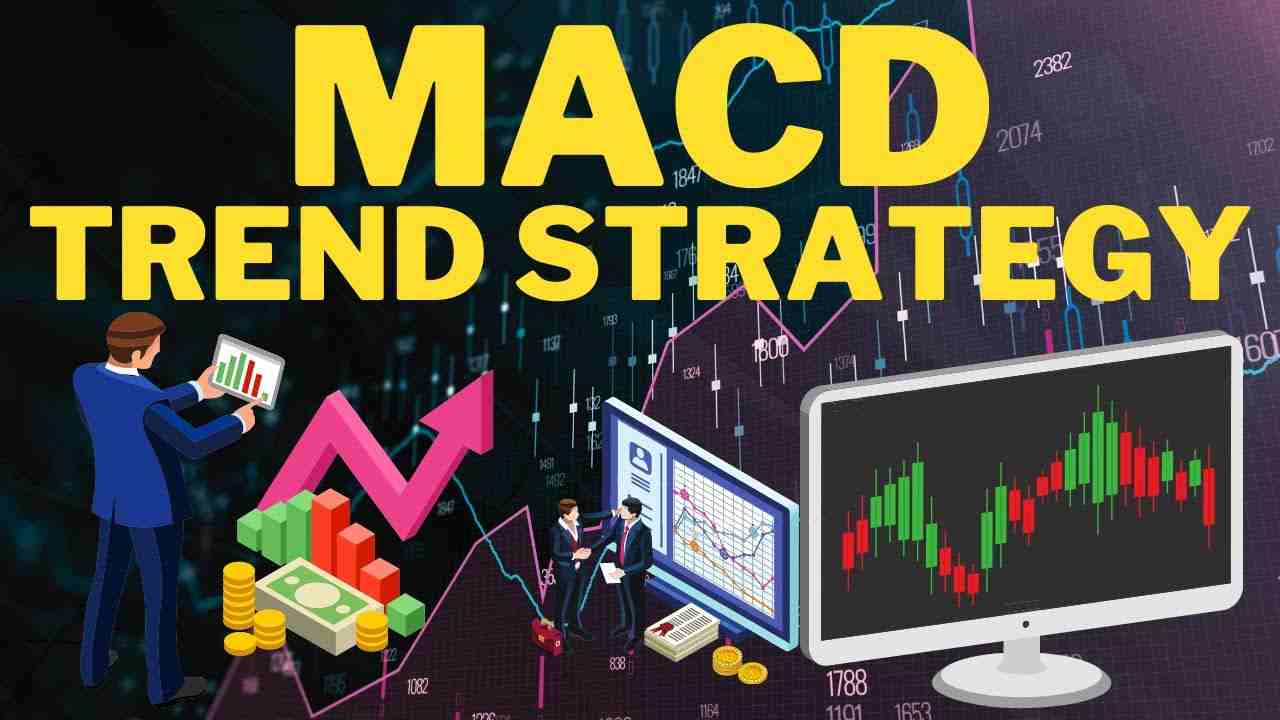
But what about the range of technical indicators? It’s dizzying. RSI, Bollinger Bands, MACD—these are just the tip of the iceberg. Picking a software with a robust set of these indicators can feel overwhelming, but I’ll let you in on a secret: You don’t need every indicator under the sun. Choose a tool that has the ones that make sense for your style. For me, it’s all about those candlestick patterns. They tell me a story of the market’s mood that numbers alone can’t.
What’s neat is that these tools let you customize your indicators. Customize them to fit your trades like a glove. Custom indicators for crypto analysis can give you an edge—creating them is like forging your own sword for battle. But, let me stress it once more—tools are only as good as your skills. It’s not just about having them; it’s knowing how to use them.
There’s also backtesting in crypto software to consider. This feature lets you check how your strategy would have done in the past. It’s like having a time machine for your trades. Then there’s market depth analysis, which lets you peek at the tug-of-war between buyers and sellers.
Amidst all this, always look for platforms that keep your data safe. Security in crypto charting platforms isn’t an area to skimp on. And let’s not forget: sometimes, you’ll need to pull up charts on the go. That’s where mobile crypto charting apps come in handy. They’ve got to be snappy and just as capable as their desktop counterparts.
In conclusion, top charting tools are about speed, indicators, and a design that doesn’t slow you down. Mix in the right features, and you’re geared up for success. Remember, the tool matters, but your mastery decides the game.
Navigating User Interfaces Across Popular Platforms
Trading View vs. Coinigy: A User Experience Battle
When picking crypto tools, traders love sleek, easy stuff. Let’s dig into the feel of Trading View and Coinigy, two big names in the game. We all aim for tools that make our trading smooth, right? Trading View is big with charts. They really nail it. Bright, clear, and loaded with tools, you feel like a pro using it. Now, Coinigy also brings it with solid design, but it’s Trading View that often grabs the love.
Remember clicking around, lost on a new website? Not here. Both avoid that mess, so you jump right into the action. You’ll find buttons quick and charts quicker. Say you’re tracking Bitcoin; a few taps and you’re deep in the weeds of its ups and downs. No sweat.
And hey, we all watch our cash, huh? Trading View offers more free stuff before the card swipe, making your start wallet-friendly. Coinigy says money upfront but gives you more data sources, a nice touch for many. Balance what you need versus what you’ll pay. Think hard on this, as jumping in will shape your trade game.
Mobile Charting Solutions for Traders on the Move
Away from your desk but need to catch market moves? You’ve got to get mobile apps that won’t fail you. We chat about two faces in mobile crypto charting: the Trading View app and Coinigy’s mobile version. Trading View’s app is slick, fast – just like their main gig. Easy looks, with everything you need to make a smart call.
Coinigy’s app has muscle too. It matches their desktop flavor and keeps you in the know. Whether you’re chilling at a café or in line at the store, these apps have your back. You won’t miss a beat or a potential coin jump.
And these days, the world’s on their phones non-stop—we trade there too. A thumb tap should be all it takes to check a candlestick pattern or peek at your portfolio. These apps get that, big time. They cut down the fluff and pack just the key stuff, so trading’s not a chore.
Both Trading View and Coinigy know traders want it all at their fingertips. They do a stand-up job putting the power of desktops in your pocket. Go ahead, pick one that gels with your life rhythm and trade away. Tromp the trade world from wherever you roam. Your perfect trade won’t wait, why should you?
Costs and Integrations: Balancing Budget and Functionality
Breaking Down the Cost of Crypto Charting Software
Let’s talk money and getting what you pay for. When choosing crypto charting software, consider both upfront costs and extra features. Some charting tools are free, but they might lack advanced features. Paid services often offer more, like custom indicators for crypto analysis and detailed chart analysis features. The cost of crypto charting software can range from zero to hundreds of dollars per month. It all depends on how deep you want to dive into digital currency analysis tools.
The Role of API Integration in Enhancing Chart Analysis
What’s an API? It stands for Application Programming Interface. It’s a must-have in your trading toolkit. API integration in crypto tools lets your software talk to exchanges directly. With APIs, you get fresh trading data, and you can automate trades. They make sure your historical data accuracy in crypto charts is on point. This is crucial for making smart trades based on past price moves. API integration also powers mobile crypto charting apps, letting you trade on the go.
APIs help with market depth analysis in crypto, too. You see how many buy and sell orders there are. This can hint at where the price might go next. If you’re a fan of candlestick patterns in digital currency tools, API helps there as well. With it, you get real-time updates, so patterns are fresh and actionable.
In short, API means better data, better trades, and staying a step ahead in the fast-paced crypto world.
Advanced Analysis and Security Considerations
Leveraging Backtesting and Market Depth Analysis
When picking your crypto charting ally, think ‘future’. Can you test strategies before going live? That’s backtesting. It lets you see how your moves might play out based on past data. Tools like TradingView offer this. They let you see if your plan could have won or lost before you risk real cash.
Question: What is backtesting in crypto software?
Answer: A way to test strategies using historical data.
Backtesting shows you the might-have-beens. Using historical data, crypto software like Coinigy replays market moves. This checks how trade ideas could have done. It teaches you, without the burn of real loss.
Market depth is next. It’s like taking the market’s pulse. You see live bids, asks, and all the action. It shows where the money flows. A clear order book helps you grasp the demand and supply. Depth charts show how many coins you’ll move before the price slips. It’s key for finding the best entry and exit points.
Question: What does market depth analysis provide in crypto?
Answer: Insights into live bids, asks, and overall market demand/supply.
Imagine you’re a surfer. Market depth is how you spot the next big wave. When you see a full order book, you know others are ready to ride or wipe out. It means you can jump in at the right moment.
Now, coin comparison on multiple charts is also vital. Is Bitcoin beating Ethereum? Are altcoins in a slump? You want to see it all, head-to-head. As you flip through the charts, it’s the tale of who’s up and who’s down. Spot trends, find your winner.
Question: Why compare coins on multiple charts?
Answer: To spot trends and pick out performing coins.
Diving into market depth and coin comparison takes practice. But master these, and you’ll read markets like a pro. Plus, with solid backtesting, fears of “what if” fade away. You trade with history on your side.
Ensuring Security in Crypto Charting Platforms
Your digital treasure needs a fortress. In crypto land, charting platforms are your castle walls. How? They guard your info with top-notch security. We’re talking serious encryption, no loopholes. No one gets your secrets unless you say so.
Question: What does security in crypto charting platforms mean?
Answer: Protecting your data with strong encryption and safety measures.
Take Coinigy, for example. It’s got barriers. Think of it like your personal digital knight. No hacker dragons getting past these walls. Your trades, your plans, they stay under lock and key.
You want a tool that’s a watchdog, always on guard. It needs to yap at any sign of a break-in. That’s your charting platform. Good ones send alerts, watch your back. They keep your crypto journey safe.
Question: Why is strong security important for crypto charting platforms?
Answer: To prevent unauthorized access and protect your trading information.
From the minute you log in, till you log out, security keeps you in a safe zone. With strong crypto charting security, you can focus on beating the market, not beat off hackers.
Ensuring Security is not just about feeling safe. It’s about being safe. TradingView and Coinigy, for example, stick to this rule. They know that a breach can cost you big. So, they build their systems tough, ready for any cyber throwdown.
Without solid security, even the best strategy could crumble. Think smart. Think safe. That’s your winning move in the crypto game. Use charting tools that shield you, while your eyes are on the market.
In this post, we dove into crucial features of leading crypto charting tools, comparing their real-time capabilities and the range of technical indicators they offer. We also tackled the user interfaces of popular platforms like Trading View and Coinigy and shed light on mobile charting for active traders. Moreover, we discussed how costs and API integrations affect your tool choice and closed with a look at advanced analysis options and security measures.
Here’s my final take: picking the right charting tool is key to your trade game. Think about ease of use, features, and cost. Stay safe and choose a tool that scales with your needs. Remember, the right charting software can make or break your crypto trading success. Choose wisely, trade smart.
Q&A :
What are the best tools for comparing cryptocurrency charts?
When looking for the best tools to compare cryptocurrency charts, several popular options include TradingView, Coinigy, and CryptoCompare. These tools offer a range of functionalities such as price tracking across different exchanges, historical data analysis, and customizable charting features. Be sure to check for features like real-time data, a wide array of technical analysis tools, and usability across devices for the optimum charting experience.
How do I choose the right crypto charting tool for my needs?
Selecting the right crypto charting tool hinges on your trading style and the level of analysis you require. Day traders often need real-time data and advanced charting capabilities, while long-term investors might prioritize a user-friendly interface and accessibility to historical data. Consider the user reviews, the number of integrated exchanges, and whether the tool offers additional resources like trading education or community support.
Are there any free crypto charting tools available?
Yes, many crypto charting tools offer free versions with basic functionalities, which are suitable for beginners or those looking to try out the platform before committing to a paid subscription. TradingView, for example, has a robust free tier that provides numerous charting options and indicators. Always look for a tool that balances the essential features with an interface you’re comfortable using, even in the free version.
Can I use crypto charting tools on my mobile device?
Most modern crypto charting tool developers recognize the need for on-the-go access and offer mobile applications or mobile-friendly websites. Apps like TradingView and Coinigy allow users to track their portfolio, set alerts, and analyze charts directly from their smartphones. Be sure to read the app reviews for usability insights on smaller screens before downloading.
What sets apart professional-grade crypto charting tools from basic ones?
Professional-grade crypto charting tools typically offer a wider range of advanced technical analysis features and integration options. Tools like TradeStation and Bloomberg Terminal come with high-resolution charting, extensive backtesting capabilities, and often support algorithmic trading. They may also provide more comprehensive customer support and proprietary data. However, these premium features come at a higher cost compared to basic charting tools.