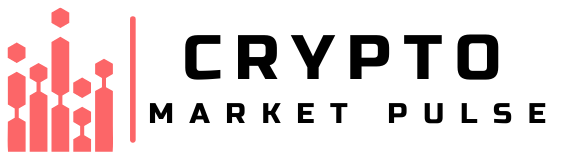Diving into CoinBase for beginners can seem like a swim in techy waters. Not here, not now. I’ll show you how to set up, trade, and secure your crypto stash with ease. You’ll nail your first trade without breaking a sweat. Let’s turn confusion into clarity and get you started on this digital currency adventure. Buckle up, it’s simpler than you think!
Setting Up Your Coinbase Account: The First Step to Trading Crypto
Registering and Verifying Your Identity
Ready to start trading crypto? Great! First, you need to set up a Coinbase account. It’s simple. Go to Coinbase’s website and tap “Get Started.” You’ll fill out your name, email, and a strong password. Remember, your money’s at stake, so make it tough to crack!
Next up is proving you’re really you: verification. Why so nosy, Coinbase? Well, they follow laws to keep everyone’s money safe. So, they’ll ask for some ID and a picture of you. Don’t worry; you can do this with your phone!
Linking Your Bank Account and Funding Options
Once your ID is good, let’s get some money in there. How? By linking your bank account. Find your bank in their list and log in via the app. No bank on the list? You can add details manually, but it could take a few days.
Now, let’s talk cash. You can use that bank account to buy crypto. Or, use a debit card if you want it fast, but watch out for fees. Maybe you already have crypto? Send it over to Coinbase. Just hit “Receive” and follow the steps.
Remember, always start small until you get the hang of it. And there we go—you’re all set to trade crypto on Coinbase!
Understanding the Coinbase Interface and Trading Essentials
Navigating the User Interface and Buying Your First Bitcoin
Coinbase makes buying Bitcoin simple. First, open a Coinbase account. You’ll need some personal info and a photo ID. Next, link your bank account. Look for the ‘Buy/Sell’ tab on top. Click it and choose Bitcoin from the list. Enter how much you want to buy – it can even be part of a Bitcoin. Double-check everything, then click ‘Buy Bitcoin’. It’s that easy!
Setting up to buy Bitcoin does not require you to invest a lot. Coinbase welcomes small investments. You’ll learn the ropes without risking too much. Coinbase’s layout is easy. You’ll find what you need quickly. It’s designed to help beginners get started without fuss.
Coinbase shows you real-time prices and trends. This helps you buy at the right moment. Watch for shifts in the market; they matter even for small investors. Prices can change fast, so keep an eye out. Smart timing can make a difference in your investment.
A Look at Ethereum: Purchase Procedures and Price Charts Analysis
Ethereum is another popular coin on Coinbase. To buy, follow the Bitcoin steps. Just choose Ethereum instead. Enter an amount, check your details, and confirm. It’s similar to buying Bitcoin, with a quick and secure checkout process.
The price chart for Ethereum gives you its value history. Look at these charts to spot patterns. They tell you how Ethereum’s price moves over time. All investments have risks. But understanding price moves can lower those risks. Use Coinbase’s guide for help. It provides clear explanations about reading such charts.
Buying Ethereum is a smart move. Many believe it has big potential. It’s more than a currency; it’s a network for projects. This may raise its value as these projects grow. But, buying smart means looking beyond just the price. It means seeing what lies beneath.
Let’s wrap it up. Coinbase is your friend for entering the crypto world. It’s easy to start, and there’s help at every step. Whether it’s Bitcoin or Ethereum, buying is made simple. Watch the charts, understand trends, and take a careful step into investing. Remember, start small, and keep security in check. Happy trading!
Enhancing Your Trading: Security and Portfolio Management on Coinbase
Setting Up a Secure Crypto Wallet and Utilizing Two-Factor Authentication
Safety first, right? Let’s talk about your crypto wallet on Coinbase. It’s like a superbank where you keep your digital coins. First, you create a unique password. No sharing! Then, you turn on something called two-factor authentication (2FA). This is a must!
Imagine a special code that changes every time you log in. Well, that’s 2FA! It’s like an extra lock on your wallet. Each time you want to get in or do a trade, you’ll need your password and this code. It can be sent to your phone or an app. This stops hackers from stealing your digital cash. Smart, right?
Make sure you keep your phone safe, as it’s now the key to your crypto wallet. If you lose it, don’t panic! Just use your backup codes to find your way back in. Always have those backup codes in a safe place. Paper works fine, just not where anyone can find them!
Effective Portfolio Management and Utilizing Coinbase Pro Features
Now, let’s make trades like a boss! You want to keep track of the different digital moneys you have. That’s called portfolio management. Why does it matter? Well, you don’t want all your eggs in one basket! Diversify, my friend. Own different coins, like Bitcoin and Ethereum. It’s better for long-term gains.
Coinbase is your pal here. It lets you see how much of each coin you own. The app shows you what they’re all worth together. This helps you make smart choices on what to buy or sell.

But wait, there’s more! Have you heard of Coinbase Pro? It’s like the VIP section of Coinbase. It’s got cool tools for people ready to step up their game. You’ll find advanced charts and lower fees. And yes, it’s still easy to use. Start slow, learn the tools, and you’ll be a pro in no time!
With Coinbase Pro, you’ll see price charts like a pro trader. These charts help you make sense of the market’s ups and downs. Use them to help decide when to buy more or take a break. Remember, no rush. Look for trends, not just quick wins.
A quick tip – watch out for fees when you trade. They can add up. Coinbase Pro has different fees from the regular Coinbase. Often, they’re cheaper. So, it can save you cash to learn how it works.
One last thing – pulling money out of Coinbase is simple. When you want to cash in your gains, you can send them straight to your bank. It might take a few days, though. So plan ahead!
You’ve got this! Remember, always keep your wallet safe with 2FA. And try out Coinbase Pro. It’ll give you more control over your crypto trading journey. Keep learning, and enjoy the ride!
Beyond Trading: Staking, Rewards, and Support on Coinbase
Staking Cryptocurrencies Explained and Coinbase’s Reward System
Staking is like earning interest in the bank. You hold onto some of your coins, and in return, you earn rewards over time. This is a cool feature for those of us who aren’t big on selling and want to grow our pile of coins. Coinbase makes staking simple for beginners; it’s a great way to earn more without doing much work.
When you stake on Coinbase, you get rewards. These rewards can be more cryptocurrency. Who doesn’t like free money, right? Coinbase rewards vary for different coins, so it pays to learn which ones offer the best returns. It’s important to know that not all coins can be staked—only certain ones that use proof of stake as their security method.
Staking on Coinbase shows up in their reward system. The more you stake, the more you can earn. You can find all this info in the Coinbase app or on their website. To start staking, you just need to own some coins that can be staked and then choose to stake them on the Coinbase platform.
It’s key to remember that staking has rules. There’s usually a minimum time you need to hold your coins to get rewards, and taking them out early can mean you lose some of the rewards. So, if you’re staking, plan to leave them put for a while.
Leverage Coinbase Customer Support and Ensuring Regulatory Compliance
Coinbase offers help for people like us. Their support is all about making trading and managing coins easier. If you hit a bump or don’t understand something, they are there to help. You can reach out to them by phone or through their support website if you need a hand with something.
For those new to Coinbase, don’t stress too much about rules and legal stuff. Cut through the complicated red tape by just getting to know their verification process and privacy policy. As for putting money in and taking it out, Coinbase follows strict rules to keep everything safe and above board.
Their regulatory compliance makes sure your money stays your money. They’re on top of the legal parts of trading digital currency. This includes complying with government laws and using two-factor authentication, which is an extra step to keep your account safe from others. Think of it as a double-lock on your digital front door.
Coinbase also keeps your personal info under wraps with their privacy policy. Understanding this policy helps you feel secure in how they handle your data. If that wasn’t enough, Coinbase has an insurance policy that helps protect your funds in the super unlikely event something goes wrong on their side.
Remember, Coinbase is not the only fish in the sea. There are other exchanges out there, but Coinbase stands tall, especially for beginners, due to its ease of use and strong focus on security and customer help.
It’s simple to get started with staking and rewards on Coinbase. It can make holding coins more exciting. Plus, with solid support and understanding the rules, you can trade with peace of mind.
In this post, I walked you through starting your crypto journey with Coinbase. You now know how to set up your account, link your bank, and fund it. We took a close look at buying Bitcoin and Ethereum and how to read price charts. Then, we talked security and how to manage your digital wallet with two-factor authentication. I showed you tips for managing your portfolio and how to use Coinbase Pro for better results.
As a final note, remember Coinbase offers more than just trading. Staking cryptos can earn you rewards, and their customer support is there for help. Always be sure to stay within regulations to trade safe. Now you’re ready to dive into the world of crypto with confidence. Keep learning, stay secure, and make smart trading choices!
Q&A :
How do I start using Coinbase as a beginner?
Starting with Coinbase is a straightforward process. First, create an account on the Coinbase website or through its mobile app. Then verify your identity for security purposes. Once verified, you can link a payment method, such as a bank account or credit card, to make your first purchase of Bitcoin or other cryptocurrencies.
What are the steps to making my first purchase on Coinbase?
To make your first purchase on Coinbase:
- Sign in to your Coinbase account.
- Navigate to the ‘Buy/Sell’ section.
- Select the cryptocurrency you wish to buy.
- Enter the amount you want to spend in your local currency.
- Review the order details and fees.
- Confirm the purchase and verify your transaction details.
- Once completed, the cryptocurrency will appear in your Coinbase wallet.
Is it safe to buy cryptocurrency on Coinbase?
Coinbase is known for its strong security measures, employing various techniques such as two-factor authentication, biometric fingerprint logins, and cold storage for the majority of customer assets. While it is generally safe, users should practice good security habits such as using strong passwords and being cautious of phishing attempts.
What are the fees for using Coinbase?
Coinbase fees vary based on the payment method, transaction size, and other factors. There is a fee for purchasing, selling, and cryptocurrency conversions on the platform as well as fees for various types of transactions, including wire transfers and withdrawals. Always check the latest fee structure on the Coinbase website or app before conducting transactions.
Can I use Coinbase on my phone?
Yes, Coinbase offers a user-friendly mobile app available for iOS and Android devices. You can download it from the App Store or Google Play Store, respectively. The app allows you to manage your account, buy and sell cryptocurrencies, and view real-time crypto market data.